6X6 Inch Symmetrical Balanced Pattern Selection Outlines
*Before purchasing this Action Set Package first download Creation Chips' Free Action Set Package and experiment with the free action set [4x4 Inch Symmetrical And Yin Yan Balanced Pattern Selection Outlines] in the Selections-KO folder and read the [Selections--KO] Classifications in the folder to get a more in-depth description of Our Selection 'Knock Out' Actions.*
This 'for purchase' packages' actions will make or place various [6x6] Symmetrical Balanced Pattern active selection outlines onto image files and it is similar to the [Symmetrical] Actions' functions that are in the free [4x4 Inch Symmetrical And Yin Yan Balanced Pattern Selection Outlines] action set that will make or place various [4x4] Symmetrical Balanced Pattern active selection outlines onto image files. This is a Selection Application Process.
$120.00
6X6 Inch Yin Yan Balanced Pattern Selection Outlines
*Before purchasing this Action Set Package first download Creation Chips' Free Action Set Package and experiment with the free action set [4x4 Inch Symmetrical And Yin Yan Balanced Pattern Selection Outlines] in the Selections-KO folder and read the [Selections--KO] Classifications in the folder to get a more in-depth description of Our Selection 'Knock Out' Actions.*
This 'for purchase' packages' actions will make or place various [6x6] Yin Yan Balanced Pattern active selection outlines onto image files and it is similar to the [Yin Yan] Actions' functions that are in the free [4x4 Inch Symmetrical And Yin Yan Balanced Pattern Selection Outlines] action set that will make or place various [4x4] Yin Yan Balanced Pattern active selection outlines onto image files. This is a Selection Application Process.
$120.00
Abstract Applications Package A--1X1 Inch Images
*Before purchasing this Action Set Package first download Creation Chips' Free Action Set Package and experiment with the [Abstract Applications Package B--2x2 Inch Images] in the Abstract A folder and read the [Abstract--Applications] Classifications in the folder to get a more in-depth description of these type of Abstract Applications Actions.*
The basic actions in this action set will process upon most all of Our standardized image files that are optimized at 1x1 inch, 720 resolution. These actions are Add Actions that process upon any opened image or photograph. This action set is the basic and beginning set of the Abstract Multiply Applications Packages. This action set is a Copyright Add Application.
$25.00
Abstract Applications Package C--3X3 Inch Images
*Before purchasing this Action Set Package first download Creation Chips' Free Action Set Package and experiment with the [Abstract Applications Package B--2x2 Inch Images] in the Abstract A folder and read the [Abstract--Applications] Classifications in the folder to get a more in-depth description of these type of Abstract Applications Actions.*
The Feature Actions in this action set will make unique copyrightable Diagonal and Symmetrical Design Chip Types from any opened image file. The Featured Actions are Image Multipliers. There are various free Manipulator Actions in the set that cannot be found in any other of Creation Chips' action sets. These actions will make and multiply images and they process upon any opened image file or photograph. This action set is a Copyright Multiply Application.
$29.00
Abstract Applications Package D--4X4 Inch Images
*Before purchasing this Action Set Package first download Creation Chips' Free Action Set Package and experiment with the [Abstract Applications Package B--2x2 Inch Images] in the Abstract A folder and read the [Abstract--Applications] Classifications in the folder to get a more in-depth description of these type of Abstract Applications Actions.*
The Feature Actions in this action set will make unique copyrightable Diagonal and Symmetrical Design Chip Types from any opened image file. The Featured Actions are Image Multipliers. There are various free Manipulator Actions in the set that cannot be found in any other of Creation Chips' action sets. These actions will make and multiply images and they process upon any opened image file or photograph. This action set is a Copyright Multiply Application.
$51.00
Abstract Applications Package E--5X5 Inch Images
*Before purchasing this Action Set Package first download Creation Chips' Free Action Set Package and experiment with the [Abstract Applications Package B--2x2 Inch Images] in the Abstract A folder and read the [Abstract--Applications] Classifications in the folder to get a more in-depth description of these type of Abstract Applications Actions.*
The Feature Actions in this action set will make unique copyrightable Diagonal and Symmetrical Design Chip Types from any opened image file. The Featured Actions are Image Multipliers. There are various free Manipulator Actions in the set that cannot be found in any other of Creation Chips' action sets. These actions will make and multiply images and they process upon any opened image file or photograph. This action set is a Copyright Multiply Application.
$80.00
Abstract Applications Package F--6X6 Inch Images
*Before purchasing this Action Set Package first download Creation Chips' Free Action Set Package and experiment with the [Abstract Applications Package B--2x2 Inch Images] in the Abstract A folder and read the [Abstract--Applications] Classifications in the folder to get a more in-depth description of these type of Abstract Applications Actions.*
The Feature Actions in this action set will make unique copyrightable Diagonal and Symmetrical Design Chip Types from any opened image file. The Featured Actions are Image Multipliers. There are various free Manipulator Actions in the set that cannot be found in any other of Creation Chips' action sets. These actions will make and multiply images and they process upon any opened image file or photograph. This action set is a Copyright Multiply Application.
$115.00
Abstract Applications Package G--7X7 Inch Images
*Before purchasing this Action Set Package first download Creation Chips' Free Action Set Package and experiment with the [Abstract Applications Package B--2x2 Inch Images] in the Abstract A folder and read the [Abstract--Applications] Classifications in the folder to get a more in-depth description of these type of Abstract Applications Actions.*
The Feature Actions in this action set will make unique copyrightable Diagonal and Symmetrical Design Chip Types from any opened image file. The Featured Actions are Image Multipliers. There are various free Manipulator Actions in the set that cannot be found in any other of Creation Chips' action sets. These actions will make and multiply images and they process upon any opened image file or photograph. This action set is a Copyright Multiply Application.
$157.00
Abstract Applications Package H--8X8 Inch Images
*Before purchasing this Action Set Package first download Creation Chips' Free Action Set Package and experiment with the [Abstract Applications Package B--2x2 Inch Images] in the Abstract A folder and read the [Abstract--Applications] Classifications in the folder to get a more in-depth description of these type of Abstract Applications Actions.*
The Feature Actions in this action set will make unique copyrightable Diagonal and Symmetrical Design Chip Types from any opened image file. The Featured Actions are Image Multipliers. There are various free Manipulator Actions in the set that cannot be found in any other of Creation Chips' action sets. These actions will make and multiply images and they process upon any opened image file or photograph. This action set is a Copyright Multiply Application.
$205.00
Abstract Applications Package I--9X9 Inch Images
*Before purchasing this Action Set Package first download Creation Chips' Free Action Set Package and experiment with the [Abstract Applications Package B--2x2 Inch Images] in the Abstract A folder and read the [Abstract--Applications] Classifications in the folder to get a more in-depth description of these type of Abstract Applications Actions.*
The Feature Actions in this action set will make unique copyrightable Diagonal and Symmetrical Design Chip Types from any opened image file. The Featured Actions are Image Multipliers. There are various free Manipulator Actions in the set that cannot be found in any other of Creation Chips' action sets. These actions will make and multiply images and they process upon any opened image file or photograph. This action set is a Copyright Multiply Application.
$260.00
Abstract Applications Package J--10X10 Inch Images
*Before purchasing this Action Set Package first download Creation Chips' Free Action Set Package and experiment with the [Abstract Applications Package B--2x2 Inch Images] in the Abstract A folder and read the [Abstract--Applications] Classifications in the folder to get a more in-depth description of these type of Abstract Applications Actions.*
The Feature Actions in this action set will make unique copyrightable Diagonal and Symmetrical Design Chip Types from any opened image file. The Featured Actions are Image Multipliers. There are various free Manipulator Actions in the set that cannot be found in any other of Creation Chips' action sets. These actions will make and multiply images and they process upon any opened image file or photograph. This action set is a Copyright Multiply Application.
$320.00
Automatic Stack Shuffler---100 Layer Stacks
*Before purchasing this Action Set Package first download Creation Chips' Free Action Set Package and experiment with the free action set [Automatic Stack Shuffler---14 And 25 Layer Stacks] in the Shuffle Stack folder and read the [Shuffle Stack] Classifications in the folder to get a more in-depth description of Our Automatic Stack Shuffler Actions. All the Automatic Stack Shuffler Action Packages combined will function together as a single unit and the individual action packages will function separate from the others. The actions in the particular set package will function and process on that described layer count image stack file.*
Creation Chips' Stack Shuffler Actions are new and unique. The actions in the set will shuffle opened image stack files. The image stack files to be shuffled by the Shuffle Actions must have the correct count of image layers on it. Automatic Stack Shufflers, after shuffling the stack, will 'proper' rename the layers on the stack back into the correct naming and sequence order so that any future action processing can be done on the image stack file.
Image stacks are just the same or similar to a folder that holds image files. Opening stacks to process upon has very many advantages over files being hidden in a folder. Stacks allow you to process and see using the Layers Panel and many of Our actions are built and designed to function on stacks' layers that are in ways similar to the function of the 'Automate/Batch' Panel that will process files in folders and the Batch Panel functions by utilizing actions to do the files' image processing. Automatic Stack Shufflers are Image Stack Layer Arrangement Manipulators or Processors.
$70.00
Automatic Stack Shuffler---1000 Layer Stacks
*Before purchasing this Action Set Package first download Creation Chips' Free Action Set Package and experiment with the free action set [Automatic Stack Shuffler---14 And 25 Layer Stacks] in the Shuffle Stack folder and read the [Shuffle Stack] Classifications in the folder to get a more in-depth description of Our Automatic Stack Shuffler Actions. All the Automatic Stack Shuffler Action Packages combined will function together as a single unit and the individual action packages will function separate from the others. The actions in the particular set package will function and process on that described layer count image stack file.*
Creation Chips' Stack Shuffler Actions are new and unique. The actions in the set will shuffle opened image stack files. The image stack files to be shuffled by the Shuffle Actions must have the correct count of image layers on it. Automatic Stack Shufflers, after shuffling the stack, will 'proper' rename the layers on the stack back into the correct naming and sequence order so that any future action processing can be done on the image stack file.
Image stacks are just the same or similar to a folder that holds image files. Opening stacks to process upon has very many advantages over files being hidden in a folder. Stacks allow you to process and see using the Layers Panel and many of Our actions are built and designed to function on stacks' layers that are in ways similar to the function of the 'Automate/Batch' Panel that will process files in folders and the Batch Panel functions by utilizing actions to do the files' image processing. Automatic Stack Shufflers are Image Stack Layer Arrangement Manipulators or Processors.
$175.00
Automatic Stack Shuffler---250 Layer Stacks
*Before purchasing this Action Set Package first download Creation Chips' Free Action Set Package and experiment with the free action set [Automatic Stack Shuffler---14 And 25 Layer Stacks] in the Shuffle Stack folder and read the [Shuffle Stack] Classifications in the folder to get a more in-depth description of Our Automatic Stack Shuffler Actions. All the Automatic Stack Shuffler Action Packages combined will function together as a single unit and the individual action packages will function separate from the others. The actions in the particular set package will function and process on that described layer count image stack file.*
Creation Chips' Stack Shuffler Actions are new and unique. The actions in the set will shuffle opened image stack files. The image stack files to be shuffled by the Shuffle Actions must have the correct count of image layers on it. Automatic Stack Shufflers, after shuffling the stack, will 'proper' rename the layers on the stack back into the correct naming and sequence order so that any future action processing can be done on the image stack file.
Image stacks are just the same or similar to a folder that holds image files. Opening stacks to process upon has very many advantages over files being hidden in a folder. Stacks allow you to process and see using the Layers Panel and many of Our actions are built and designed to function on stacks' layers that are in ways similar to the function of the 'Automate/Batch' Panel that will process files in folders and the Batch Panel functions by utilizing actions to do the files' image processing. Automatic Stack Shufflers are Image Stack Layer Arrangement Manipulators or Processors.
$105.00
Automatic Stack Shuffler---50 Layer Stacks
*Before purchasing this Action Set Package first download Creation Chips' Free Action Set Package and experiment with the free action set [Automatic Stack Shuffler---14 And 25 Layer Stacks] in the Shuffle Stack folder and read the [Shuffle Stack] Classifications in the folder to get a more in-depth description of Our Automatic Stack Shuffler Actions. All the Automatic Stack Shuffler Action Packages combined will function together as a single unit and the individual action packages will function separate from the others. The actions in the particular set package will function and process on that described layer count image stack file.*
Creation Chips' Stack Shuffler Actions are new and unique. The actions in the set will shuffle opened image stack files. The image stack files to be shuffled by the Shuffle Actions must have the correct count of image layers on it. Automatic Stack Shufflers, after shuffling the stack, will 'proper' rename the layers on the stack back into the correct naming and sequence order so that any future action processing can be done on the image stack file.
Image stacks are just the same or similar to a folder that holds image files. Opening stacks to process upon has very many advantages over files being hidden in a folder. Stacks allow you to process and see using the Layers Panel and many of Our actions are built and designed to function on stacks' layers that are in ways similar to the function of the 'Automate/Batch' Panel that will process files in folders and the Batch Panel functions by utilizing actions to do the files' image processing. Automatic Stack Shufflers are Image Stack Layer Arrangement Manipulators or Processors.
$35.00
Automatic Stack Shuffler---500 Layer Stacks
*Before purchasing this Action Set Package first download Creation Chips' Free Action Set Package and experiment with the free action set [Automatic Stack Shuffler---14 And 25 Layer Stacks] in the Shuffle Stack folder and read the [Shuffle Stack] Classifications in the folder to get a more in-depth description of Our Automatic Stack Shuffler Actions. All the Automatic Stack Shuffler Action Packages combined will function together as a single unit and the individual action packages will function separate from the others. The actions in the particular set package will function and process on that described layer count image stack file.*
Creation Chips' Stack Shuffler Actions are new and unique. The actions in the set will shuffle opened image stack files. The image stack files to be shuffled by the Shuffle Actions must have the correct count of image layers on it. Automatic Stack Shufflers, after shuffling the stack, will 'proper' rename the layers on the stack back into the correct naming and sequence order so that any future action processing can be done on the image stack file.
Image stacks are just the same or similar to a folder that holds image files. Opening stacks to process upon has very many advantages over files being hidden in a folder. Stacks allow you to process and see using the Layers Panel and many of Our actions are built and designed to function on stacks' layers that are in ways similar to the function of the 'Automate/Batch' Panel that will process files in folders and the Batch Panel functions by utilizing actions to do the files' image processing. Automatic Stack Shufflers are Image Stack Layer Arrangement Manipulators or Processors.
$140.00
Balanced Boards Package 1--8X8
*Before purchasing this Action Set Package first download Creation Chips' Free Action Set Package and experiment with the free action set [Lay Two Stacked Images Into All 4x4 Symmetrical And Yin Yan Balanced Pattern Board Designs] that is in the 'Schematics-AB AM' folder and read the [Schematics-AB AM] Classifications in the folder to get a more in-depth description of Our Schematic Action processors. This Balanced Boards Action Set Package is an Image Arrangement Maker or it lays out chip design types into perfectly balanced patterns. This Balanced Board Packages' [8x8] actions can and will layout two different chip designs into an 8x8 Square Balanced Board Pattern and the actions function similar to the free action sets actions. The free set, mentioned prior, will layout two chip design types into a 4x4 Square Balanced Pattern.*
All Our 'for purchase' Balanced Board Action Set Packages have ten different 8x8 Symmetrical Balance Board Designs or Pattern Layout Arrangements inside and each have ten different 8x8 Yin Yan Balance Board Designs or Pattern Layout Arrangements in the set. The Symmetrical and Yin Yan Boards in the set are related and this is true for all functions that are in the set. The action sets also contain 'Make' Actions that will make the Original Symmetrical and Yin Yan Black And White Boards for you. The action set also has the actions that will make all of the boards' active selection outlines onto another image file.
These 'for purchase' 8x8 action sets has processor actions in them that will process any two different chip design types or images or photographs onto the Symmetrical and Yin Yan Balanced Board Arrangements or Patterns.
There are Manipulator Actions in each set that will expand and size the done produced Layout Pattern Boards or Schematics. These kind of board layout or pattern image processors are extremely difficult to find, locate, purchase and own forever. You would be extremely lucky to find any application that will lay a single chip design or image onto the simplest of boards. These actions are Add Pattern Applications.
$100.00
Balanced Boards Package 10--8X8
*Before purchasing this Action Set Package first download Creation Chips' Free Action Set Package and experiment with the free action set [Lay Two Stacked Images Into All 4x4 Symmetrical And Yin Yan Balanced Pattern Board Designs] that is in the 'Schematics-AB AM' folder and read the [Schematics-AB AM] Classifications in the folder to get a more in-depth description of Our Schematic Action processors. This Balanced Boards Action Set Package is an Image Arrangement Maker or it lays out chip design types into perfectly balanced patterns. This Balanced Board Packages' [8x8] actions can and will layout two different chip designs into an 8x8 Square Balanced Board Pattern and the actions function similar to the free action sets actions. The free set, mentioned prior, will layout two chip design types into a 4x4 Square Balanced Pattern.*
All Our 'for purchase' Balanced Board Action Set Packages have ten different 8x8 Symmetrical Balance Board Designs or Pattern Layout Arrangements inside and each have ten different 8x8 Yin Yan Balance Board Designs or Pattern Layout Arrangements in the set. The Symmetrical and Yin Yan Boards in the set are related and this is true for all functions that are in the set. The action sets also contain 'Make' Actions that will make the Original Symmetrical and Yin Yan Black And White Boards for you. The action set also has the actions that will make all of the boards' active selection outlines onto another image file.
These 'for purchase' 8x8 action sets has processor actions in them that will process any two different chip design types or images or photographs onto the Symmetrical and Yin Yan Balanced Board Arrangements or Patterns.
There are Manipulator Actions in each set that will expand and size the done produced Layout Pattern Boards or Schematics. These kind of board layout or pattern image processors are extremely difficult to find, locate, purchase and own forever. You would be extremely lucky to find any application that will lay a single chip design or image onto the simplest of boards. These actions are Add Pattern Applications.
$100.00
Balanced Boards Package 2--8X8
*Before purchasing this Action Set Package first download Creation Chips' Free Action Set Package and experiment with the free action set [Lay Two Stacked Images Into All 4x4 Symmetrical And Yin Yan Balanced Pattern Board Designs] that is in the 'Schematics-AB AM' folder and read the [Schematics-AB AM] Classifications in the folder to get a more in-depth description of Our Schematic Action processors. This Balanced Boards Action Set Package is an Image Arrangement Maker or it lays out chip design types into perfectly balanced patterns. This Balanced Board Packages' [8x8] actions can and will layout two different chip designs into an 8x8 Square Balanced Board Pattern and the actions function similar to the free action sets actions. The free set, mentioned prior, will layout two chip design types into a 4x4 Square Balanced Pattern.*
All Our 'for purchase' Balanced Board Action Set Packages have ten different 8x8 Symmetrical Balance Board Designs or Pattern Layout Arrangements inside and each have ten different 8x8 Yin Yan Balance Board Designs or Pattern Layout Arrangements in the set. The Symmetrical and Yin Yan Boards in the set are related and this is true for all functions that are in the set. The action sets also contain 'Make' Actions that will make the Original Symmetrical and Yin Yan Black And White Boards for you. The action set also has the actions that will make all of the boards' active selection outlines onto another image file.
These 'for purchase' 8x8 action sets has processor actions in them that will process any two different chip design types or images or photographs onto the Symmetrical and Yin Yan Balanced Board Arrangements or Patterns.
There are Manipulator Actions in each set that will expand and size the done produced Layout Pattern Boards or Schematics. These kind of board layout or pattern image processors are extremely difficult to find, locate, purchase and own forever. You would be extremely lucky to find any application that will lay a single chip design or image onto the simplest of boards. These actions are Add Pattern Applications.
$100.00
Balanced Boards Package 3--8X8
*Before purchasing this Action Set Package first download Creation Chips' Free Action Set Package and experiment with the free action set [Lay Two Stacked Images Into All 4x4 Symmetrical And Yin Yan Balanced Pattern Board Designs] that is in the 'Schematics-AB AM' folder and read the [Schematics-AB AM] Classifications in the folder to get a more in-depth description of Our Schematic Action processors. This Balanced Boards Action Set Package is an Image Arrangement Maker or it lays out chip design types into perfectly balanced patterns. This Balanced Board Packages' [8x8] actions can and will layout two different chip designs into an 8x8 Square Balanced Board Pattern and the actions function similar to the free action sets actions. The free set, mentioned prior, will layout two chip design types into a 4x4 Square Balanced Pattern.*
All Our 'for purchase' Balanced Board Action Set Packages have ten different 8x8 Symmetrical Balance Board Designs or Pattern Layout Arrangements inside and each have ten different 8x8 Yin Yan Balance Board Designs or Pattern Layout Arrangements in the set. The Symmetrical and Yin Yan Boards in the set are related and this is true for all functions that are in the set. The action sets also contain 'Make' Actions that will make the Original Symmetrical and Yin Yan Black And White Boards for you. The action set also has the actions that will make all of the boards' active selection outlines onto another image file.
These 'for purchase' 8x8 action sets has processor actions in them that will process any two different chip design types or images or photographs onto the Symmetrical and Yin Yan Balanced Board Arrangements or Patterns.
There are Manipulator Actions in each set that will expand and size the done produced Layout Pattern Boards or Schematics. These kind of board layout or pattern image processors are extremely difficult to find, locate, purchase and own forever. You would be extremely lucky to find any application that will lay a single chip design or image onto the simplest of boards. These actions are Add Pattern Applications.
$100.00
Balanced Boards Package 4--8X8
*Before purchasing this Action Set Package first download Creation Chips' Free Action Set Package and experiment with the free action set [Lay Two Stacked Images Into All 4x4 Symmetrical And Yin Yan Balanced Pattern Board Designs] that is in the 'Schematics-AB AM' folder and read the [Schematics-AB AM] Classifications in the folder to get a more in-depth description of Our Schematic Action processors. This Balanced Boards Action Set Package is an Image Arrangement Maker or it lays out chip design types into perfectly balanced patterns. This Balanced Board Packages' [8x8] actions can and will layout two different chip designs into an 8x8 Square Balanced Board Pattern and the actions function similar to the free action sets actions. The free set, mentioned prior, will layout two chip design types into a 4x4 Square Balanced Pattern.*
All Our 'for purchase' Balanced Board Action Set Packages have ten different 8x8 Symmetrical Balance Board Designs or Pattern Layout Arrangements inside and each have ten different 8x8 Yin Yan Balance Board Designs or Pattern Layout Arrangements in the set. The Symmetrical and Yin Yan Boards in the set are related and this is true for all functions that are in the set. The action sets also contain 'Make' Actions that will make the Original Symmetrical and Yin Yan Black And White Boards for you. The action set also has the actions that will make all of the boards' active selection outlines onto another image file.
These 'for purchase' 8x8 action sets has processor actions in them that will process any two different chip design types or images or photographs onto the Symmetrical and Yin Yan Balanced Board Arrangements or Patterns.
There are Manipulator Actions in each set that will expand and size the done produced Layout Pattern Boards or Schematics. These kind of board layout or pattern image processors are extremely difficult to find, locate, purchase and own forever. You would be extremely lucky to find any application that will lay a single chip design or image onto the simplest of boards. These actions are Add Pattern Applications.
$100.00
Balanced Boards Package 5--8X8
*Before purchasing this Action Set Package first download Creation Chips' Free Action Set Package and experiment with the free action set [Lay Two Stacked Images Into All 4x4 Symmetrical And Yin Yan Balanced Pattern Board Designs] that is in the 'Schematics-AB AM' folder and read the [Schematics-AB AM] Classifications in the folder to get a more in-depth description of Our Schematic Action processors. This Balanced Boards Action Set Package is an Image Arrangement Maker or it lays out chip design types into perfectly balanced patterns. This Balanced Board Packages' [8x8] actions can and will layout two different chip designs into an 8x8 Square Balanced Board Pattern and the actions function similar to the free action sets actions. The free set, mentioned prior, will layout two chip design types into a 4x4 Square Balanced Pattern.*
All Our 'for purchase' Balanced Board Action Set Packages have ten different 8x8 Symmetrical Balance Board Designs or Pattern Layout Arrangements inside and each have ten different 8x8 Yin Yan Balance Board Designs or Pattern Layout Arrangements in the set. The Symmetrical and Yin Yan Boards in the set are related and this is true for all functions that are in the set. The action sets also contain 'Make' Actions that will make the Original Symmetrical and Yin Yan Black And White Boards for you. The action set also has the actions that will make all of the boards' active selection outlines onto another image file.
These 'for purchase' 8x8 action sets has processor actions in them that will process any two different chip design types or images or photographs onto the Symmetrical and Yin Yan Balanced Board Arrangements or Patterns.
There are Manipulator Actions in each set that will expand and size the done produced Layout Pattern Boards or Schematics. These kind of board layout or pattern image processors are extremely difficult to find, locate, purchase and own forever. You would be extremely lucky to find any application that will lay a single chip design or image onto the simplest of boards. These actions are Add Pattern Applications.
$100.00
Balanced Boards Package 6--8X8
*Before purchasing this Action Set Package first download Creation Chips' Free Action Set Package and experiment with the free action set [Lay Two Stacked Images Into All 4x4 Symmetrical And Yin Yan Balanced Pattern Board Designs] that is in the 'Schematics-AB AM' folder and read the [Schematics-AB AM] Classifications in the folder to get a more in-depth description of Our Schematic Action processors. This Balanced Boards Action Set Package is an Image Arrangement Maker or it lays out chip design types into perfectly balanced patterns. This Balanced Board Packages' [8x8] actions can and will layout two different chip designs into an 8x8 Square Balanced Board Pattern and the actions function similar to the free action sets actions. The free set, mentioned prior, will layout two chip design types into a 4x4 Square Balanced Pattern.*
All Our 'for purchase' Balanced Board Action Set Packages have ten different 8x8 Symmetrical Balance Board Designs or Pattern Layout Arrangements inside and each have ten different 8x8 Yin Yan Balance Board Designs or Pattern Layout Arrangements in the set. The Symmetrical and Yin Yan Boards in the set are related and this is true for all functions that are in the set. The action sets also contain 'Make' Actions that will make the Original Symmetrical and Yin Yan Black And White Boards for you. The action set also has the actions that will make all of the boards' active selection outlines onto another image file.
These 'for purchase' 8x8 action sets has processor actions in them that will process any two different chip design types or images or photographs onto the Symmetrical and Yin Yan Balanced Board Arrangements or Patterns.
There are Manipulator Actions in each set that will expand and size the done produced Layout Pattern Boards or Schematics. These kind of board layout or pattern image processors are extremely difficult to find, locate, purchase and own forever. You would be extremely lucky to find any application that will lay a single chip design or image onto the simplest of boards. These actions are Add Pattern Applications.
$100.00
Balanced Boards Package 7--8X8
*Before purchasing this Action Set Package first download Creation Chips' Free Action Set Package and experiment with the free action set [Lay Two Stacked Images Into All 4x4 Symmetrical And Yin Yan Balanced Pattern Board Designs] that is in the 'Schematics-AB AM' folder and read the [Schematics-AB AM] Classifications in the folder to get a more in-depth description of Our Schematic Action processors. This Balanced Boards Action Set Package is an Image Arrangement Maker or it lays out chip design types into perfectly balanced patterns. This Balanced Board Packages' [8x8] actions can and will layout two different chip designs into an 8x8 Square Balanced Board Pattern and the actions function similar to the free action sets actions. The free set, mentioned prior, will layout two chip design types into a 4x4 Square Balanced Pattern.*
All Our 'for purchase' Balanced Board Action Set Packages have ten different 8x8 Symmetrical Balance Board Designs or Pattern Layout Arrangements inside and each have ten different 8x8 Yin Yan Balance Board Designs or Pattern Layout Arrangements in the set. The Symmetrical and Yin Yan Boards in the set are related and this is true for all functions that are in the set. The action sets also contain 'Make' Actions that will make the Original Symmetrical and Yin Yan Black And White Boards for you. The action set also has the actions that will make all of the boards' active selection outlines onto another image file.
These 'for purchase' 8x8 action sets has processor actions in them that will process any two different chip design types or images or photographs onto the Symmetrical and Yin Yan Balanced Board Arrangements or Patterns.
There are Manipulator Actions in each set that will expand and size the done produced Layout Pattern Boards or Schematics. These kind of board layout or pattern image processors are extremely difficult to find, locate, purchase and own forever. You would be extremely lucky to find any application that will lay a single chip design or image onto the simplest of boards. These actions are Add Pattern Applications.
$100.00
Balanced Boards Package 8--8X8
*Before purchasing this Action Set Package first download Creation Chips' Free Action Set Package and experiment with the free action set [Lay Two Stacked Images Into All 4x4 Symmetrical And Yin Yan Balanced Pattern Board Designs] that is in the 'Schematics-AB AM' folder and read the [Schematics-AB AM] Classifications in the folder to get a more in-depth description of Our Schematic Action processors. This Balanced Boards Action Set Package is an Image Arrangement Maker or it lays out chip design types into perfectly balanced patterns. This Balanced Board Packages' [8x8] actions can and will layout two different chip designs into an 8x8 Square Balanced Board Pattern and the actions function similar to the free action sets actions. The free set, mentioned prior, will layout two chip design types into a 4x4 Square Balanced Pattern.*
All Our 'for purchase' Balanced Board Action Set Packages have ten different 8x8 Symmetrical Balance Board Designs or Pattern Layout Arrangements inside and each have ten different 8x8 Yin Yan Balance Board Designs or Pattern Layout Arrangements in the set. The Symmetrical and Yin Yan Boards in the set are related and this is true for all functions that are in the set. The action sets also contain 'Make' Actions that will make the Original Symmetrical and Yin Yan Black And White Boards for you. The action set also has the actions that will make all of the boards' active selection outlines onto another image file.
These 'for purchase' 8x8 action sets has processor actions in them that will process any two different chip design types or images or photographs onto the Symmetrical and Yin Yan Balanced Board Arrangements or Patterns.
There are Manipulator Actions in each set that will expand and size the done produced Layout Pattern Boards or Schematics. These kind of board layout or pattern image processors are extremely difficult to find, locate, purchase and own forever. You would be extremely lucky to find any application that will lay a single chip design or image onto the simplest of boards. These actions are Add Pattern Applications.
$100.00
Balanced Boards Package 9--8X8
*Before purchasing this Action Set Package first download Creation Chips' Free Action Set Package and experiment with the free action set [Lay Two Stacked Images Into All 4x4 Symmetrical And Yin Yan Balanced Pattern Board Designs] that is in the 'Schematics-AB AM' folder and read the [Schematics-AB AM] Classifications in the folder to get a more in-depth description of Our Schematic Action processors. This Balanced Boards Action Set Package is an Image Arrangement Maker or it lays out chip design types into perfectly balanced patterns. This Balanced Board Packages' [8x8] actions can and will layout two different chip designs into an 8x8 Square Balanced Board Pattern and the actions function similar to the free action sets actions. The free set, mentioned prior, will layout two chip design types into a 4x4 Square Balanced Pattern.*
All Our 'for purchase' Balanced Board Action Set Packages have ten different 8x8 Symmetrical Balance Board Designs or Pattern Layout Arrangements inside and each have ten different 8x8 Yin Yan Balance Board Designs or Pattern Layout Arrangements in the set. The Symmetrical and Yin Yan Boards in the set are related and this is true for all functions that are in the set. The action sets also contain 'Make' Actions that will make the Original Symmetrical and Yin Yan Black And White Boards for you. The action set also has the actions that will make all of the boards' active selection outlines onto another image file.
These 'for purchase' 8x8 action sets has processor actions in them that will process any two different chip design types or images or photographs onto the Symmetrical and Yin Yan Balanced Board Arrangements or Patterns.
There are Manipulator Actions in each set that will expand and size the done produced Layout Pattern Boards or Schematics. These kind of board layout or pattern image processors are extremely difficult to find, locate, purchase and own forever. You would be extremely lucky to find any application that will lay a single chip design or image onto the simplest of boards. These actions are Add Pattern Applications.
$100.00
Brick Stripes-Rectangular--Lay Two Stacked Images Into A Rectangular Zigzag Brick Layout
*Before purchasing this Action Set Package first download Creation Chips' Free Action Set Package and experiment with the action set [Brick Strips-Square--Lay A Single Layer Image Into Straight Columns And Rows] in the Bricks folder and read the [Bricks] Classifications in the folder to get a more in-depth description of Our Brick Actions.*
These actions will process and lay any two opened square image files or chip design types into Rectangular Brick Zigzagged Layout Patterns that are justified into columns and rows. Whenever these actions process two chip designs or images into a Pattern Layout the finished product is called a Stripe. The Stripes' columns and rows or their Brick counts may be action played to automatically process and produce various layouts. Brick Stripes and Strips are Pattern Arrangement Functions or products.
$25.00
Brick Stripes-Square--Lay Two Stacked Images Into Straight Columns And Rows
*Before purchasing this Action Set Package first download Creation Chips' Free Action Set Package and experiment with the action set [Brick Strips-Square--Lay A Single Layer Image Into Straight Columns And Rows] in the Bricks folder and read the [Bricks] Classifications in the folder to get a more in-depth description of Our Brick Actions.*
These actions will process and lay two opened square image files or chip design types into Laid Straight 'Square' Blocks Or Patterns that are justified into columns and rows. When these actions process two chip designs or images into a Pattern Layout then the finished product is called a Stripe. The Stripes' columns and rows or their Brick counts may be played and the actions in the set will process two opened stacked image designs to produce various layouts. Brick Stripes and Strips are Pattern Arrangement Functions or products.
$25.00
Brick Strips-Rectangular--Lay A Single Layer Image Into A Rectangular Zigzag Brick Layout
*Before purchasing this Action Set Package first download Creation Chips' Free Action Set Package and experiment with the action set [Brick Strips-Square--Lay A Single Layer Image Into Straight Columns And Rows] in the Bricks folder and read the [Bricks] Classifications in the folder to get a more in-depth description of Our Brick Actions.*
These actions will process and lay any opened square single layer image file or a chip design type into a Rectangular Brick Zigzagged Layout Pattern. The patterns are justified as columns and rows and these are called Strips. When these actions process a single image or a single chip design they are called Strips. The Strips' columns and rows or its' Rectangular Brick counts are described on the particular actions' title landing. The particular action is played and it will process to produce the selected Brick Pattern Layout. Brick Stripes and Strips are Pattern Arrangement Functions or products.
$10.00
Copy And Paste Each Opaque Fill Layer On The Stack Back On Top Of Its Own Layer 1-500
*Before purchasing this Action Set Package first download Creation Chips' Free Action Set Package and experiment with the free action set [Copy And Paste Each Opaque Fill Layer On The Stack Back On Top Of Its Own Layer 1-25] in the Stack Me folder and read the [Stack Main Entrance--General] Classifications in the folder to get a more in-depth description of Our image Stack and Unstack Actions and their various functions. This 'for purchase' action set will process on stacks whose image layers are 500 or less and it is similar to the free action set. The free action set will process on all stacks whose image layers are 25 or less.*
This action sets' Feature Action is a single action that has very many internal code commands. The action is easily 'played' on an opened stack. The action will simply copy each layer on the opened stack and paste the copied layer onto the same stack and on top of the original copied layer.
Using this action process on a 'proper' stack will keep the stack 'proper' but the layers will be mixed after the stack is processed. There are 'Count And Rename Layers On Shuffled Stacks' Actions in the action set that will sequence order back the stacks' layers after action processing. This action is a Stack Layer Duplicator Application.
$10.00
Copy Lays For Diagonals- Pair Or Symmetricalize On The Diagonal - 1 Inch
*Before purchasing this Action Set Package first download Creation Chips' Free Action Set Package and experiment with the free action set [Copy Lays For Diagonals- Pair Or Symmetricalize On The Diagonal-1 Inch] in the Copy Lays folder and read the [Copy Lays-General] Classifications in the folder to get a more in-depth description of Our 'Pairing' Image Processor Actions. Our free 'Copy Lays' action set is a small set of Copy Lay Actions that are also contained inside the purchase package.*
This Copy Lay 'for purchase' action set is extensive and the actions that are contained inside of it covers all of the major coordinate sectors that are in a square abstract single layer image or image file. What these actions do is described on their action title landings and they are very easy to use. When using these actions it is not necessary to draw any active selection outline so as to process them through the automatic Copy Lay Actions.
The Copy Lay Actions process upon the designated coordinate and sectors that are in a square image to 'Pair Balance' them along the Diagonal that is in the described coordinate. These actions function and process upon 1x1 inch single layer image file sizes and the opened image file to be processed upon will be automatically sized by the played action.
The Copy Lays For Diagonal Actions are the Featured Actions in the set but the set also contains Beast Balancer Actions that will perfectly balance the opaque pixelations that are contained inside of any drawn active selection outline. Copy Lays are an Add Product Application.
$20.00
Copy Lays For Diagonals- Pair Or Symmetricalize On The Diagonal - 8 Inch
*Before purchasing this Action Set Package first download Creation Chips' Free Action Set Package and experiment with the free action set [Copy Lays For Diagonals- Pair Or Symmetricalize On The Diagonal-1 Inch] in the Copy Lays folder and read the [Copy Lays-General] Classifications in the folder to get a more in-depth description of Our Copy Lay image processor actions.*
This 'for purchase' 8 Inch Copy Lay set has similar actions as the 'for purchase' 1 Inch Copy Lays For Diagonals Package and both have similar functions as Our free action set. The purchase sets has many additional action functions. The 8 Inch image file actions will get less busy during much processing. We offer only these two image sizes of Our Copy Lays or Pairing Actions that are meant for pairing opaque image pixelations along designated diagonal sector lines. Copy Lays are an Add Product Application.
$25.00
Copy Lays For Rectangles And Squares- 8 Inch
*Before purchasing this Action Set Package first download Creation Chips' Free Action Set Package and experiment with the free action set [Copy Lays For Rectangles And Squares- 1 Inch] in the Copy Lays folder and also read the [Copy Lays-General] Classifications in the folder to get a more in-depth description of Our Copy Lay image processor actions. Our 8 Inch Copy Lay action set for 'Rectangles And Squares' is an 8 Inch image manipulation and production set that functions the same as or similar to the 1 Inch 'Copy Lays For Rectangles And Squares' action set being in the Free Download Action Set Package. The 1 Inch 'Copy Lays' Action Set Package is free and it is complete and it is not very necessary to purchase the 8 Inch 'Copy Lays' For Rectangles And Squares' action set. However, the 8 Inch image set will busy much less during much processing.*
Copy Lays For Rectangles And Squares are automatic commands that process or manipulate upon set coordinates or sectors that are in a square and the commands are all predefined on the particular actions' title landing. The actions are similar to Our Copy Lay Actions that symmetricalize on the diagonal lines but these particular actions symmetricalize on the horizontal and vertical lines. The two sets' actions combined will make Four or Eight Point Geometric Chip Design or Designs.
This action set also has Our valuable Beast Balancer Actions inside of it and the actions will perfectly balance any drawn active selection outlines' contained opaque pixelations.
We offer only two image size set packages of Our 'Copy Lays' image processors for Our 'Rectangle And Square' actions. Our Copy Lays are an Add Product Application.
$25.00
Copy Paste And Remove Image Layers From Stacks--Layers 1-360
*Before purchasing this Action Set Package first download Creation Chips' Free Action Set Package and experiment with the free action set [Copy Paste And Remove Image Layers From Stacks--Layers 1-100] in the Layers folder and read the [Layers Basics] Classifications in the folder to get a more in-depth description of these Stack Layer Actions. This 'for purchase' action set of 'Copy Paste And Remove Image Layers From Stacks--Layers 1-360' actions will process upon from a 1 layer to a 360 layer image stack file and it is similar to the free action set that will process upon from a 1 layer to a 100 layer image stack file.*
This action sets' purpose is to copy selected image layers from off of an opened image stack file then to delete or remove the selected image layer from that opened stack and then to paste the selected image layers onto another opened single layer image file or stack file. The layers that are selected to be removed from the stack are chosen and selected as actions that are being described as the layers that are on the opened stack. The actions can be selected and combined then all can be played and processed together as one step. This action set is an Image Stack Layer Move Application.
$25.00
Create A Chip [A] 1-12--Package 1
*Before purchasing this Action Set Package first download Creation Chips' Free Action Set Package and experiment with the [Create A Chip [0A] 1-12--Free Package] in the Create A Chip folder and read the [Create A Chip] Classifications in the folder to get a more in-depth description of Create A Chip Action Applications.*
Creation Chips' 'Create A Chip' Actions are unique valid 'One Of A Kind' Visual Art Copyright Image Makers. All new copyright image design types that are automatically produced from the Create A Chip Actions are produced from opened image files or produced from saved open photographs.
Every Create A Chip Action can and will double every image that you own and also every Create A Chip Action will process and produce a different image than all or any other Create A Chip Action(s) if they were all processed on the same image. These actions are the most easy to use and they will automatically make a new Visual Image Copyright or image chip design type for you.
All 'for purchase' Create A Chip Action Packages have twelve 'Create A Chip' Actions in them that function similar to the twelve 'Create A Chip' Actions that are in Our Free Actions Download Package in the Create A Chip main folder.
The Create A Chip actions are serious unique 'One Of A Kind' Copyright Makers that each single action alone could have cost millions to have. Do not underestimate this kind of a 'New Real Unique Powerful Copyright Maker'. Most all of Our action processes are done the highest optimized quality that can be done and they are done precisely 'to the pixel'.
The Create A Chip Actions are Add Actions when processing single layer image files in [Build] with them, and they are also Multiplication Actions when they are ran by the 'File/Automate/Batch' Panel in Adobe Photoshop to process folders full of image files with them.
$100.00
Create A Chip [B] 13-24--Package 1
*Before purchasing this Action Set Package first download Creation Chips' Free Action Set Package and experiment with the [Create A Chip [0A] 1-12--Free Package] in the Create A Chip folder and read the [Create A Chip] Classifications in the folder to get a more in-depth description of Create A Chip Action Applications.*
Creation Chips' 'Create A Chip' Actions are unique valid 'One Of A Kind' Visual Art Copyright Image Makers. All new copyright image design types that are automatically produced from the Create A Chip Actions are produced from opened image files or produced from saved open photographs.
Every Create A Chip Action can and will double every image that you own and also every Create A Chip Action will process and produce a different image than all or any other Create A Chip Action(s) if they were all processed on the same image. These actions are the most easy to use and they will automatically make a new Visual Image Copyright or image chip design type for you.
All 'for purchase' Create A Chip Action Packages have twelve 'Create A Chip' Actions in them that function similar to the twelve 'Create A Chip' Actions that are in Our Free Actions Download Package in the Create A Chip main folder.
The Create A Chip actions are serious unique 'One Of A Kind' Copyright Makers that each single action alone could have cost millions to have. Do not underestimate this kind of a 'New Real Unique Powerful Copyright Maker'. Most all of Our action processes are done the highest optimized quality that can be done and they are done precisely 'to the pixel'.
The Create A Chip Actions are Add Actions when processing single layer image files in [Build] with them, and they are also Multiplication Actions when they are ran by the 'File/Automate/Batch' Panel in Adobe Photoshop to process folders full of image files with them.
$100.00
Create A Chip [C] 25-36--Package 1
*Before purchasing this Action Set Package first download Creation Chips' Free Action Set Package and experiment with the [Create A Chip [0A] 1-12--Free Package] in the Create A Chip folder and read the [Create A Chip] Classifications in the folder to get a more in-depth description of Create A Chip Action Applications.*
Creation Chips' 'Create A Chip' Actions are unique valid 'One Of A Kind' Visual Art Copyright Image Makers. All new copyright image design types that are automatically produced from the Create A Chip Actions are produced from opened image files or produced from saved open photographs.
Every Create A Chip Action can and will double every image that you own and also every Create A Chip Action will process and produce a different image than all or any other Create A Chip Action(s) if they were all processed on the same image. These actions are the most easy to use and they will automatically make a new Visual Image Copyright or image chip design type for you.
All 'for purchase' Create A Chip Action Packages have twelve 'Create A Chip' Actions in them that function similar to the twelve 'Create A Chip' Actions that are in Our Free Actions Download Package in the Create A Chip main folder.
The Create A Chip actions are serious unique 'One Of A Kind' Copyright Makers that each single action alone could have cost millions to have. Do not underestimate this kind of a 'New Real Unique Powerful Copyright Maker'. Most all of Our action processes are done the highest optimized quality that can be done and they are done precisely 'to the pixel'.
The Create A Chip Actions are Add Actions when processing single layer image files in [Build] with them, and they are also Multiplication Actions when they are ran by the 'File/Automate/Batch' Panel in Adobe Photoshop to process folders full of image files with them.
$100.00
Create A Chip [D] 37-48--Package 1
*Before purchasing this Action Set Package first download Creation Chips' Free Action Set Package and experiment with the [Create A Chip [0A] 1-12--Free Package] in the Create A Chip folder and read the [Create A Chip] Classifications in the folder to get a more in-depth description of Create A Chip Action Applications.*
Creation Chips' 'Create A Chip' Actions are unique valid 'One Of A Kind' Visual Art Copyright Image Makers. All new copyright image design types that are automatically produced from the Create A Chip Actions are produced from opened image files or produced from saved open photographs.
Every Create A Chip Action can and will double every image that you own and also every Create A Chip Action will process and produce a different image than all or any other Create A Chip Action(s) if they were all processed on the same image. These actions are the most easy to use and they will automatically make a new Visual Image Copyright or image chip design type for you.
All 'for purchase' Create A Chip Action Packages have twelve 'Create A Chip' Actions in them that function similar to the twelve 'Create A Chip' Actions that are in Our Free Actions Download Package in the Create A Chip main folder.
The Create A Chip actions are serious unique 'One Of A Kind' Copyright Makers that each single action alone could have cost millions to have. Do not underestimate this kind of a 'New Real Unique Powerful Copyright Maker'. Most all of Our action processes are done the highest optimized quality that can be done and they are done precisely 'to the pixel'.
The Create A Chip Actions are Add Actions when processing single layer image files in [Build] with them, and they are also Multiplication Actions when they are ran by the 'File/Automate/Batch' Panel in Adobe Photoshop to process folders full of image files with them.
$100.00
Create A Chip [E] 49-60--Package 1
*Before purchasing this Action Set Package first download Creation Chips' Free Action Set Package and experiment with the [Create A Chip [0A] 1-12--Free Package] in the Create A Chip folder and read the [Create A Chip] Classifications in the folder to get a more in-depth description of Create A Chip Action Applications.*
Creation Chips' 'Create A Chip' Actions are unique valid 'One Of A Kind' Visual Art Copyright Image Makers. All new copyright image design types that are automatically produced from the Create A Chip Actions are produced from opened image files or produced from saved open photographs.
Every Create A Chip Action can and will double every image that you own and also every Create A Chip Action will process and produce a different image than all or any other Create A Chip Action(s) if they were all processed on the same image. These actions are the most easy to use and they will automatically make a new Visual Image Copyright or image chip design type for you.
All 'for purchase' Create A Chip Action Packages have twelve 'Create A Chip' Actions in them that function similar to the twelve 'Create A Chip' Actions that are in Our Free Actions Download Package in the Create A Chip main folder.
The Create A Chip actions are serious unique 'One Of A Kind' Copyright Makers that each single action alone could have cost millions to have. Do not underestimate this kind of a 'New Real Unique Powerful Copyright Maker'. Most all of Our action processes are done the highest optimized quality that can be done and they are done precisely 'to the pixel'.
The Create A Chip Actions are Add Actions when processing single layer image files in [Build] with them, and they are also Multiplication Actions when they are ran by the 'File/Automate/Batch' Panel in Adobe Photoshop to process folders full of image files with them.
$100.00
Create A Chip [F] 61-72--Package 1
*Before purchasing this Action Set Package first download Creation Chips' Free Action Set Package and experiment with the [Create A Chip [0A] 1-12--Free Package] in the Create A Chip folder and read the [Create A Chip] Classifications in the folder to get a more in-depth description of Create A Chip Action Applications.*
Creation Chips' 'Create A Chip' Actions are unique valid 'One Of A Kind' Visual Art Copyright Image Makers. All new copyright image design types that are automatically produced from the Create A Chip Actions are produced from opened image files or produced from saved open photographs.
Every Create A Chip Action can and will double every image that you own and also every Create A Chip Action will process and produce a different image than all or any other Create A Chip Action(s) if they were all processed on the same image. These actions are the most easy to use and they will automatically make a new Visual Image Copyright or image chip design type for you.
All 'for purchase' Create A Chip Action Packages have twelve 'Create A Chip' Actions in them that function similar to the twelve 'Create A Chip' Actions that are in Our Free Actions Download Package in the Create A Chip main folder.
The Create A Chip actions are serious unique 'One Of A Kind' Copyright Makers that each single action alone could have cost millions to have. Do not underestimate this kind of a 'New Real Unique Powerful Copyright Maker'. Most all of Our action processes are done the highest optimized quality that can be done and they are done precisely 'to the pixel'.
The Create A Chip Actions are Add Actions when processing single layer image files in [Build] with them, and they are also Multiplication Actions when they are ran by the 'File/Automate/Batch' Panel in Adobe Photoshop to process folders full of image files with them.
$100.00
Create A Chip [G] 73-84--Package 1
*Before purchasing this Action Set Package first download Creation Chips' Free Action Set Package and experiment with the [Create A Chip [0A] 1-12--Free Package] in the Create A Chip folder and read the [Create A Chip] Classifications in the folder to get a more in-depth description of Create A Chip Action Applications.*
Creation Chips' 'Create A Chip' Actions are unique valid 'One Of A Kind' Visual Art Copyright Image Makers. All new copyright image design types that are automatically produced from the Create A Chip Actions are produced from opened image files or produced from saved open photographs.
Every Create A Chip Action can and will double every image that you own and also every Create A Chip Action will process and produce a different image than all or any other Create A Chip Action(s) if they were all processed on the same image. These actions are the most easy to use and they will automatically make a new Visual Image Copyright or image chip design type for you.
All 'for purchase' Create A Chip Action Packages have twelve 'Create A Chip' Actions in them that function similar to the twelve 'Create A Chip' Actions that are in Our Free Actions Download Package in the Create A Chip main folder.
The Create A Chip actions are serious unique 'One Of A Kind' Copyright Makers that each single action alone could have cost millions to have. Do not underestimate this kind of a 'New Real Unique Powerful Copyright Maker'. Most all of Our action processes are done the highest optimized quality that can be done and they are done precisely 'to the pixel'.
The Create A Chip Actions are Add Actions when processing single layer image files in [Build] with them, and they are also Multiplication Actions when they are ran by the 'File/Automate/Batch' Panel in Adobe Photoshop to process folders full of image files with them.
$100.00
Create A Chip [H] 1-12--Package 2
*Before purchasing this Action Set Package first download Creation Chips' Free Action Set Package and experiment with the [Create A Chip [0A] 1-12--Free Package] in the Create A Chip folder and read the [Create A Chip] Classifications in the folder to get a more in-depth description of Create A Chip Action Applications.*
Creation Chips' 'Create A Chip' Actions are unique valid 'One Of A Kind' Visual Art Copyright Image Makers. All new copyright image design types that are automatically produced from the Create A Chip Actions are produced from opened image files or produced from saved open photographs.
Every Create A Chip Action can and will double every image that you own and also every Create A Chip Action will process and produce a different image than all or any other Create A Chip Action(s) if they were all processed on the same image. These actions are the most easy to use and they will automatically make a new Visual Image Copyright or image chip design type for you.
All 'for purchase' Create A Chip Action Packages have twelve 'Create A Chip' Actions in them that function similar to the twelve 'Create A Chip' Actions that are in Our Free Actions Download Package in the Create A Chip main folder.
The Create A Chip actions are serious unique 'One Of A Kind' Copyright Makers that each single action alone could have cost millions to have. Do not underestimate this kind of a 'New Real Unique Powerful Copyright Maker'. Most all of Our action processes are done the highest optimized quality that can be done and they are done precisely 'to the pixel'.
The Create A Chip Actions are Add Actions when processing single layer image files in [Build] with them, and they are also Multiplication Actions when they are ran by the 'File/Automate/Batch' Panel in Adobe Photoshop to process folders full of image files with them.
$100.00
Create A Chip [I] 13-24--Package 2
*Before purchasing this Action Set Package first download Creation Chips' Free Action Set Package and experiment with the [Create A Chip [0A] 1-12--Free Package] in the Create A Chip folder and read the [Create A Chip] Classifications in the folder to get a more in-depth description of Create A Chip Action Applications.*
Creation Chips' 'Create A Chip' Actions are unique valid 'One Of A Kind' Visual Art Copyright Image Makers. All new copyright image design types that are automatically produced from the Create A Chip Actions are produced from opened image files or produced from saved open photographs.
Every Create A Chip Action can and will double every image that you own and also every Create A Chip Action will process and produce a different image than all or any other Create A Chip Action(s) if they were all processed on the same image. These actions are the most easy to use and they will automatically make a new Visual Image Copyright or image chip design type for you.
All 'for purchase' Create A Chip Action Packages have twelve 'Create A Chip' Actions in them that function similar to the twelve 'Create A Chip' Actions that are in Our Free Actions Download Package in the Create A Chip main folder.
The Create A Chip actions are serious unique 'One Of A Kind' Copyright Makers that each single action alone could have cost millions to have. Do not underestimate this kind of a 'New Real Unique Powerful Copyright Maker'. Most all of Our action processes are done the highest optimized quality that can be done and they are done precisely 'to the pixel'.
The Create A Chip Actions are Add Actions when processing single layer image files in [Build] with them, and they are also Multiplication Actions when they are ran by the 'File/Automate/Batch' Panel in Adobe Photoshop to process folders full of image files with them.
$100.00
Create A Chip [J] 25-36--Package 2
*Before purchasing this Action Set Package first download Creation Chips' Free Action Set Package and experiment with the [Create A Chip [0A] 1-12--Free Package] in the Create A Chip folder and read the [Create A Chip] Classifications in the folder to get a more in-depth description of Create A Chip Action Applications.*
Creation Chips' 'Create A Chip' Actions are unique valid 'One Of A Kind' Visual Art Copyright Image Makers. All new copyright image design types that are automatically produced from the Create A Chip Actions are produced from opened image files or produced from saved open photographs.
Every Create A Chip Action can and will double every image that you own and also every Create A Chip Action will process and produce a different image than all or any other Create A Chip Action(s) if they were all processed on the same image. These actions are the most easy to use and they will automatically make a new Visual Image Copyright or image chip design type for you.
All 'for purchase' Create A Chip Action Packages have twelve 'Create A Chip' Actions in them that function similar to the twelve 'Create A Chip' Actions that are in Our Free Actions Download Package in the Create A Chip main folder.
The Create A Chip actions are serious unique 'One Of A Kind' Copyright Makers that each single action alone could have cost millions to have. Do not underestimate this kind of a 'New Real Unique Powerful Copyright Maker'. Most all of Our action processes are done the highest optimized quality that can be done and they are done precisely 'to the pixel'.
The Create A Chip Actions are Add Actions when processing single layer image files in [Build] with them, and they are also Multiplication Actions when they are ran by the 'File/Automate/Batch' Panel in Adobe Photoshop to process folders full of image files with them.
$100.00
Create A Chip [K] 37-48--Package 2
*Before purchasing this Action Set Package first download Creation Chips' Free Action Set Package and experiment with the [Create A Chip [0A] 1-12--Free Package] in the Create A Chip folder and read the [Create A Chip] Classifications in the folder to get a more in-depth description of Create A Chip Action Applications.*
Creation Chips' 'Create A Chip' Actions are unique valid 'One Of A Kind' Visual Art Copyright Image Makers. All new copyright image design types that are automatically produced from the Create A Chip Actions are produced from opened image files or produced from saved open photographs.
Every Create A Chip Action can and will double every image that you own and also every Create A Chip Action will process and produce a different image than all or any other Create A Chip Action(s) if they were all processed on the same image. These actions are the most easy to use and they will automatically make a new Visual Image Copyright or image chip design type for you.
All 'for purchase' Create A Chip Action Packages have twelve 'Create A Chip' Actions in them that function similar to the twelve 'Create A Chip' Actions that are in Our Free Actions Download Package in the Create A Chip main folder.
The Create A Chip actions are serious unique 'One Of A Kind' Copyright Makers that each single action alone could have cost millions to have. Do not underestimate this kind of a 'New Real Unique Powerful Copyright Maker'. Most all of Our action processes are done the highest optimized quality that can be done and they are done precisely 'to the pixel'.
The Create A Chip Actions are Add Actions when processing single layer image files in [Build] with them, and they are also Multiplication Actions when they are ran by the 'File/Automate/Batch' Panel in Adobe Photoshop to process folders full of image files with them.
$100.00
Create A Chip [L] 49-60--Package 2
*Before purchasing this Action Set Package first download Creation Chips' Free Action Set Package and experiment with the [Create A Chip [0A] 1-12--Free Package] in the Create A Chip folder and read the [Create A Chip] Classifications in the folder to get a more in-depth description of Create A Chip Action Applications.*
Creation Chips' 'Create A Chip' Actions are unique valid 'One Of A Kind' Visual Art Copyright Image Makers. All new copyright image design types that are automatically produced from the Create A Chip Actions are produced from opened image files or produced from saved open photographs.
Every Create A Chip Action can and will double every image that you own and also every Create A Chip Action will process and produce a different image than all or any other Create A Chip Action(s) if they were all processed on the same image. These actions are the most easy to use and they will automatically make a new Visual Image Copyright or image chip design type for you.
All 'for purchase' Create A Chip Action Packages have twelve 'Create A Chip' Actions in them that function similar to the twelve 'Create A Chip' Actions that are in Our Free Actions Download Package in the Create A Chip main folder.
The Create A Chip actions are serious unique 'One Of A Kind' Copyright Makers that each single action alone could have cost millions to have. Do not underestimate this kind of a 'New Real Unique Powerful Copyright Maker'. Most all of Our action processes are done the highest optimized quality that can be done and they are done precisely 'to the pixel'.
The Create A Chip Actions are Add Actions when processing single layer image files in [Build] with them, and they are also Multiplication Actions when they are ran by the 'File/Automate/Batch' Panel in Adobe Photoshop to process folders full of image files with them.
$100.00
Create A Chip [M] 61-72--Package 2
*Before purchasing this Action Set Package first download Creation Chips' Free Action Set Package and experiment with the [Create A Chip [0A] 1-12--Free Package] in the Create A Chip folder and read the [Create A Chip] Classifications in the folder to get a more in-depth description of Create A Chip Action Applications.*
Creation Chips' 'Create A Chip' Actions are unique valid 'One Of A Kind' Visual Art Copyright Image Makers. All new copyright image design types that are automatically produced from the Create A Chip Actions are produced from opened image files or produced from saved open photographs.
Every Create A Chip Action can and will double every image that you own and also every Create A Chip Action will process and produce a different image than all or any other Create A Chip Action(s) if they were all processed on the same image. These actions are the most easy to use and they will automatically make a new Visual Image Copyright or image chip design type for you.
All 'for purchase' Create A Chip Action Packages have twelve 'Create A Chip' Actions in them that function similar to the twelve 'Create A Chip' Actions that are in Our Free Actions Download Package in the Create A Chip main folder.
The Create A Chip actions are serious unique 'One Of A Kind' Copyright Makers that each single action alone could have cost millions to have. Do not underestimate this kind of a 'New Real Unique Powerful Copyright Maker'. Most all of Our action processes are done the highest optimized quality that can be done and they are done precisely 'to the pixel'.
The Create A Chip Actions are Add Actions when processing single layer image files in [Build] with them, and they are also Multiplication Actions when they are ran by the 'File/Automate/Batch' Panel in Adobe Photoshop to process folders full of image files with them.
$100.00
Delete All Images From Off All Layers On The Open Selected Stack--Layers 1 To 500
*Before purchasing this Action Set Package first download Creation Chips' Free Action Set Package and experiment with the free action set [Delete All Images From Off All Layers On The Open Selected Stack--Layers 1 To 25] in the Stack Me folder and read the [Stack Main Entrance--General] Classifications in the folder to get a more in-depth description of Our image Stack and Unstack Actions and their various functions.*
The following Delete Actions' specific function and purpose is simply for it to delete or to remove all opaque pixelations that are upon any open 'proper' single layer [PSD] document files' surface. The actions' function and purpose is also meant to delete or to remove all the opaque pixelations that are upon all the layers' surfaces that are present upon any opened 'proper' selected stack. This action is a Stack Layer Eraser Application.
$10.00
Filter-Package C--[Artistic-Blur-Brush Strokes]
*Before purchasing this Action Set Package first download Creation Chips' Free Action Set Package and experiment with the free Filter Action sets of [Filter-Package A--[Variety-Part 1]], [Filter-Package B--[Variety-Part 2]] and [Filter-Package H--[Oil Paint]] in the Filters Library folder and read the [Filters Library] Classifications in the folder to get a more in-depth description of Our Filter Action processors.*
Creation Chips' Filter Actions are similar to the Filters Panel in Adobe Photoshop, but Creation Chips Filters are operated by the Actions Panel. Our Filters are set and stable optimized refined Filter Codes that functions differently by them having a 'Fade into' the image effect where this can be done in percentages.
Our 'for purchase' Filter Packages' titles are on the Filters' 'fall/fold' menu being in the Adobe Photoshop program. There are many unknown of Special Filtering Effects that can be applied on images and photographs and the effects can be applied also into the interior of any 'active selection outline' that is drawn upon the image layers' surface. Our Filter Actions are mostly a Blend Function Application. They also are and can be an Add Production Application.
$100.00
Filter-Package D--[Distort-Noise-Pixelate-Render-Sharpen]
*Before purchasing this Action Set Package first download Creation Chips' Free Action Set Package and experiment with the free Filter Action sets of [Filter-Package A--[Variety-Part 1]], [Filter-Package B--[Variety-Part 2]] and [Filter-Package H--[Oil Paint]] in the Filters Library folder and read the [Filters Library] Classifications in the folder to get a more in-depth description of Our Filter Action processors.*
Creation Chips' Filter Actions are similar to the Filters Panel in Adobe Photoshop, but Creation Chips Filters are operated by the Actions Panel. Our Filters are set and stable optimized refined Filter Codes that functions differently by them having a 'Fade into' the image effect where this can be done in percentages.
Our 'for purchase' Filter Packages' titles are on the Filters' 'fall/fold' menu being in the Adobe Photoshop program. There are many unknown of Special Filtering Effects that can be applied on images and photographs and the effects can be applied also into the interior of any 'active selection outline' that is drawn upon the image layers' surface. Our Filter Actions are mostly a Blend Function Application. They also are and can be an Add Production Application.
$100.00
Filter-Package E--[Sketch]
*Before purchasing this Action Set Package first download Creation Chips' Free Action Set Package and experiment with the free Filter Action sets of [Filter-Package A--[Variety-Part 1]], [Filter-Package B--[Variety-Part 2]] and [Filter-Package H--[Oil Paint]] in the Filters Library folder and read the [Filters Library] Classifications in the folder to get a more in-depth description of Our Filter Action processors.*
Creation Chips' Filter Actions are similar to the Filters Panel in Adobe Photoshop, but Creation Chips Filters are operated by the Actions Panel. Our Filters are set and stable optimized refined Filter Codes that functions differently by them having a 'Fade into' the image effect where this can be done in percentages.
Our 'for purchase' Filter Packages' titles are on the Filters' 'fall/fold' menu being in the Adobe Photoshop program. There are many unknown of Special Filtering Effects that can be applied on images and photographs and the effects can be applied also into the interior of any 'active selection outline' that is drawn upon the image layers' surface. Our Filter Actions are mostly a Blend Function Application. They also are and can be an Add Production Application.
$40.00
Filter-Package F--[Stylize]
*Before purchasing this Action Set Package first download Creation Chips' Free Action Set Package and experiment with the free Filter Action sets of [Filter-Package A--[Variety-Part 1]], [Filter-Package B--[Variety-Part 2]] and [Filter-Package H--[Oil Paint]] in the Filters Library folder and read the [Filters Library] Classifications in the folder to get a more in-depth description of Our Filter Action processors.*
Creation Chips' Filter Actions are similar to the Filters Panel in Adobe Photoshop, but Creation Chips Filters are operated by the Actions Panel. Our Filters are set and stable optimized refined Filter Codes that functions differently by them having a 'Fade into' the image effect where this can be done in percentages.
Our 'for purchase' Filter Packages' titles are on the Filters' 'fall/fold' menu being in the Adobe Photoshop program. There are many unknown of Special Filtering Effects that can be applied on images and photographs and the effects can be applied also into the interior of any 'active selection outline' that is drawn upon the image layers' surface. Our Filter Actions are mostly a Blend Function Application. They also are and can be an Add Production Application.
$60.00
Filter-Package G--[Texture]
*Before purchasing this Action Set Package first download Creation Chips' Free Action Set Package and experiment with the free Filter Action sets of [Filter-Package A--[Variety-Part 1]], [Filter-Package B--[Variety-Part 2]] and [Filter-Package H--[Oil Paint]] in the Filters Library folder and read the [Filters Library] Classifications in the folder to get a more in-depth description of Our Filter Action processors.*
Creation Chips' Filter Actions are similar to the Filters Panel in Adobe Photoshop, but Creation Chips Filters are operated by the Actions Panel. Our Filters are set and stable optimized refined Filter Codes that functions differently by them having a 'Fade into' the image effect where this can be done in percentages.
Our 'for purchase' Filter Packages' titles are on the Filters' 'fall/fold' menu being in the Adobe Photoshop program. There are many unknown of Special Filtering Effects that can be applied on images and photographs and the effects can be applied also into the interior of any 'active selection outline' that is drawn upon the image layers' surface. Our Filter Actions are mostly a Blend Function Application. They also are and can be an Add Production Application.
$100.00
Filter-Package I--[Other-Offset--Offset Layers And Move Selections Offset]
The Filter Package I--[Other/Offset] functions differently than most all other of Our Filter Action Packages and it is a huge set. Some commands that are in Adobe Photoshop that are somewhat similar to the actions in this 'for purchase' [Filter Package I] are found under the Filters' 'fall/fold' menu as 'Filter/Other/Offset'.
Offsets represent move functions or manipulations of images or of image selections from one location to another or these are moved automatically to other locations by exact increments. We designed Our actions to 'move' images or opaque image selections and active selections to eight directions. The straight directions are North, East, West and South or [News] and the other directions are 'Diagonally' or 'North-East', 'North-West', 'South-East' and 'South-West'.
We do not have a Free Action Set Package that is similar in kind to 'Filter-Package I' so that then you could first experiment with the actions in it before purchasing this package. Do be assured though that Our actions are refined and they always function in the best ways that We describe and instruct about them. Mostly all of Our actions can and will do very much more than the small portion that We describe and instruct to you. Filter-Package I--[Other-Offset--Offset Layers And Move Selections Offset] is a Precise Count Directional Move Application.
$50.00
Flip And Rotate Layers On Stacks---Layers 1-100
*Before purchasing this Action Set Package first download Creation Chips' Free Action Set Package and experiment with the free action set [Flip And Rotate Layers On Stacks---Layers 1-25] in the Flip-Rotate folder and read the [Flip And Rotate Layers On Stacks] Classifications in the folder to get a more in-depth description of these actions. The purchase package is similar to the free action set. The purchase package of 'Flip And Rotate Layers On Stacks' will process upon a 100 layer image stack.*
Creation Chips' 'Flip And Rotate Layers On Stacks' action set is actions that are played in the Actions Panel whereas then one or many image layers that are on a stack file can be selected played and processed by the actions all at one time. These Flip And Rotate Actions are the most basic Flip And Rotate manipulations or moves and they are done automatically.
The actions that are in the set represents the commands to the functions that are on the 'Image/Image Rotation/' menu that is inside of the Adobe Photoshop program. Though, the actions that are in the purchase set do not represent the 'Arbitrary' rotation selection that is on the 'Image/Image Rotation' menu.
Creation Chip Actions all have a written claim or description on their title landings saying what they will do and there are explanations, clear instructions and also the steps that should be taken to produce correctly the claimed effect, function or image product. Inside Our action sets We have lots of reading material that is meant for learning and orientation and it is necessary for us to put it all down into print and it is meant to be used as a Guide for any newcomers who may not know much about the Photoshop program. Though aside from all of Our reading and writing mostly all of Our actions are very easy and simple to operate and use.
The actions in this set does not add or multiply images. They are Stack Image Layer Manipulators.
$10.00
Insert Layers From One Stack To Be Pasted Between Layers On Another Stack--360 Layers
*Before purchasing this Action Set Package first download Creation Chips' Free Action Set Package and experiment with the free action set [Insert Layers From One Stack To Be Pasted Between Layers On Another Stack--50 Layers] in the Layers folder and read the [Layers Basics] Classifications in the folder to get a more in-depth description of these action processors. This action set of 'Insert Layers From One Stack To Be Pasted Between Layers On Another Stack--360 Layers' has actions in the set that will process upon from a 1 layer to a 360 layer image stack and it is similar to Our free action set that will process upon from a 1 layer to a 50 layer image stack.*
This action set will basically shuffle exactly in-between the image layers of two opened and equal layer count image stack files. This action set is an Image Stack Layer Move Application.
$25.00
Lay A Chip [Beast Prime]--A Perfect Balance Maker
*Before purchasing this Action Set Package first download Creation Chips' Free Action Set Package and experiment with the free action set [Lay A Chip [Beast Prime]--A Perfect Balance Maker---Free Package] in the Lay A Chip folder and read the [Lay A Chip--Beast Prime--A Perfect Balance Maker] Classifications in the folder to get a more in-depth description of Our Lay A Chip image processors. This 'for purchase' action set is Our Prime Perfect Balancers or 'Lay A Chip' Package. The 'Lay A Chip' free action set contain actions that are from out of the 'for purchase' set package. The 'for purchase' set has in it more Balancer Actions.*
Creation Chips' Lay A Chip Actions are Our Perfect Balancer action set. The actions have Beast Selection in them meaning that the actions will process the best of the active selection that is drawn on an opened image file. The actions balance opaque pixelation image selections that are contained inside of active selection outlines. The active selection outlines are drawn on the surface of opened abstract image files or on photographic images. All of Our 'Lay A Chip' Feature Actions will also fill in the backgrounds of the paired and perfectly balanced opaque image selections layers.
The Lay A Chip Actions are Copyright Add Image Processors and they can be altered to be Multipliers when they are utilized along with the 'File/Automate/Batch' Panel.
$40.00
Lay Two Stacked Images Into All 6X6 Balanced Pattern Board Designs--255 Boards
*Before purchasing this Action Set Package first download Creation Chips' Free Action Set Package and experiment with the free action set [Lay Two Stacked Images Into All 4x4 Symmetrical And Yin Yan Balanced Pattern Board Designs] that is in the 'Schematics-AB AM' folder and read the [Schematics-AB AM] Classifications in the folder to get a more in-depth description of Our Schematic Action processors. This Balanced Boards Action Set Package is an Image Arrangement Maker or it lays out chip design types into perfectly balanced patterns. This Balanced Board packages' [6x6] actions can and will layout two different chip designs into a 6x6 Square Balanced Board Pattern and the actions function similar to the free action sets actions. The free set, mentioned prior, will layout two chip design types into a 4x4 Square Balanced Pattern.*
This 6x6 action set is complete or it is completed. It contains all of the Symmetrical and Yin Yan Boards to the set and there are 255 actions to each set.
The Feature Actions in this set are meant to lay two opened different chip designs into the 6x6 Balanced Board Symmetrical and Yin Yan Pattern Layouts. The Make Black And White Symmetrical and Yin Yan Pattern Boards to this 6x6 action set are all free and they are located in Our Free Action Set Package in the main Schematics folder. The action set is titled 'Make 4x4 And 6x6 Black And White Schematic Balanced Pattern Boards'. These actions are Add Pattern Applications.
$510.00
Make A Photo Screen-Beginning--Intermediate---Advanced-----4 Through 9 Hole
*Before purchasing this Action Set Package first download Creation Chips' Free Action Set Package and experiment with the free action set [Make A Photo Screen---Four Hole---Beginner] in the Photo Screen folder and read the [Photo Screens] Classifications in the folder to get a more in-depth description of 'Photo Screen' manipulators and processors. The Photo Screen action sets' actions process upon image files or photographs utilizing Our done produced Screen Hole Sets or files. This 'for purchase' action set is similar to Our free action set but it is an advancement in Photo Screen Applications that is leading or pointing to advanced levels. The free action set will process up to a Four Layer Screen Hole Set or stack and Our purchase package will process up to a Nine Layer Screen Hole Set or stack.*
A Photo Screen is 'a single Screen Hole image layer' no matter what the layer was cut out from. These actions though We call 'Photo Screens' and We mainly emphasize that the actions function on Screen Hole Layers but this is only a small part of their function and potential.
Photo Screen Actions are built for the purpose to be processed upon many different kinds of image layers and stacks. The layers that are on a stack to be processed by the Photo Screen Actions may be solid color fill layers or design chip layers or filter layers or photographic layers or Screen Layers or any of these or others that are being mixed layers on any stack. The Photo Screen Actions blends the different layers that are on a stack into a single layer image and they are the set for Masters. Photo Screens are Pixel Layout Arrangement Manipulators and they are Copyright Add Productions.
$340.00
Manual Stack Shuffler 100
*Before purchasing this Action Set Package first download Creation Chips' Free Action Set Package and read the [Shuffle Stack] Classifications in the 'Shuffle Stack' folder to get a more in-depth description of Our Manual Stack Shuffler Actions. We do not offer or present a free Manual Stack Shuffler action set to explore.*
Creation Chips' Manual Stack Shuffler Actions or action sets are the most useful of Our action sets that you can purchase' concerning stacks and how they function in general. These action sets will eliminate all of your worries about stacks' 'proper' layer counts and correct and exact naming of all layers on a stack for the correct action processing of the stack. These actions are so very very useful to anyone who uses Our actions.
With having Manual Stack Shuffler Actions you can name the layers on all of your image stacks any name that you want to name them. You can also manually add, delete and move the image layers on all of your image stacks anyway that you will.
The Manual Stack Shuffler Actions' purpose is to copy any opened original image stack file exactly onto another 'File/New' image file and the action will 'proper' order and name the layers on the new 'Untitled' stack file so that it is then processable by all of Our Stack Actions. These actions will process altered stack files no matter how the original stack files' layers are named or ordered and the actions will not in any way change the opened original image stack file.
In Our action sets Our instructions will call for a 'proper' image stack to open and process through the action. Many or most of Our Stack Actions' code commands function on the correct spelling of the layer names on an opened image stack and they function on the premise that all the layers are in a sequence order and that they are accounted for somewhere on the image stack file. The correctly sequenced ordered and spelled layers can be mixed on the stack but all must be on the stack for their correct processing.
Our actions' internal command codes call exactly for the layer to be processed on and the action automatically selects that layer for its' processing. If that called on layer by the actions' code command is not on the stack or if the layer name is spelled incorrectly the action will quit processing prematurely. Our Manual Stack Shufflers solve all of these problems where you never have to worry about any of them again.
We also have other actions that are in Our Free Action Set Package that are located in some folders in some action sets that are called 'Count And Rename Layers On Shuffled Stacks'. These type of actions can and will help keep and make image stack layers 'proper'. The actions are not as versatile as Our Manual Stack Shufflers nor do they function in the same way you can find one of these free actions in the Free Action Set Package in Our main folder of [Shuffle Stack] in the action set of 'Automatic Stack Shuffler---14 And 25 Layer Stacks', in section [22222-2] of the action set.
Having the Manual Stack Shuffler Actions along with Our 'for purchase' action set of 'Unstack All The Layers On The Stack To Sequence Ordered Single Layer Image Files--1 To 396 Layers' means that you can then arrange in your any order the single layer image files that are in your folders and restack the single layer sequenced ordered image files in order.
Manual Stack Shufflers are Stack And Stack Layer Copiers and Sequence Name Order Applications.
$35.00
Manual Stack Shuffler 1000
*Before purchasing this Action Set Package first download Creation Chips' Free Action Set Package and read the [Shuffle Stack] Classifications in the 'Shuffle Stack' folder to get a more in-depth description of Our Manual Stack Shuffler Actions. We do not offer or present a free Manual Stack Shuffler action set to explore.*
Creation Chips' Manual Stack Shuffler Actions or action sets are the most useful of Our action sets that you can purchase' concerning stacks and how they function in general. These action sets will eliminate all of your worries about stacks' 'proper' layer counts and correct and exact naming of all layers on a stack for the correct action processing of the stack. These actions are so very very useful to anyone who uses Our actions.
With having Manual Stack Shuffler Actions you can name the layers on all of your image stacks any name that you want to name them. You can also manually add, delete and move the image layers on all of your image stacks anyway that you will.
The Manual Stack Shuffler Actions' purpose is to copy any opened original image stack file exactly onto another 'File/New' image file and the action will 'proper' order and name the layers on the new 'Untitled' stack file so that it is then processable by all of Our Stack Actions. These actions will process altered stack files no matter how the original stack files' layers are named or ordered and the actions will not in any way change the opened original image stack file.
In Our action sets Our instructions will call for a 'proper' image stack to open and process through the action. Many or most of Our Stack Actions' code commands function on the correct spelling of the layer names on an opened image stack and they function on the premise that all the layers are in a sequence order and that they are accounted for somewhere on the image stack file. The correctly sequenced ordered and spelled layers can be mixed on the stack but all must be on the stack for their correct processing.
Our actions' internal command codes call exactly for the layer to be processed on and the action automatically selects that layer for its' processing. If that called on layer by the actions' code command is not on the stack or if the layer name is spelled incorrectly the action will quit processing prematurely. Our Manual Stack Shufflers solve all of these problems where you never have to worry about any of them again.
We also have other actions that are in Our Free Action Set Package that are located in some folders in some action sets that are called 'Count And Rename Layers On Shuffled Stacks'. These type of actions can and will help keep and make image stack layers 'proper'. The actions are not as versatile as Our Manual Stack Shufflers nor do they function in the same way you can find one of these free actions in the Free Action Set Package in Our main folder of [Shuffle Stack] in the action set of 'Automatic Stack Shuffler---14 And 25 Layer Stacks', in section [22222-2] of the action set.
Having the Manual Stack Shuffler Actions along with Our 'for purchase' action set of 'Unstack All The Layers On The Stack To Sequence Ordered Single Layer Image Files--1 To 396 Layers' means that you can then arrange in your any order the single layer image files that are in your folders and restack the single layer sequenced ordered image files in order.
Manual Stack Shufflers are Stack And Stack Layer Copiers and Sequence Name Order Applications.
$140.00
Manual Stack Shuffler 250
*Before purchasing this Action Set Package first download Creation Chips' Free Action Set Package and read the [Shuffle Stack] Classifications in the 'Shuffle Stack' folder to get a more in-depth description of Our Manual Stack Shuffler Actions. We do not offer or present a free Manual Stack Shuffler action set to explore.*
Creation Chips' Manual Stack Shuffler Actions or action sets are the most useful of Our action sets that you can purchase' concerning stacks and how they function in general. These action sets will eliminate all of your worries about stacks' 'proper' layer counts and correct and exact naming of all layers on a stack for the correct action processing of the stack. These actions are so very very useful to anyone who uses Our actions.
With having Manual Stack Shuffler Actions you can name the layers on all of your image stacks any name that you want to name them. You can also manually add, delete and move the image layers on all of your image stacks anyway that you will.
The Manual Stack Shuffler Actions' purpose is to copy any opened original image stack file exactly onto another 'File/New' image file and the action will 'proper' order and name the layers on the new 'Untitled' stack file so that it is then processable by all of Our Stack Actions. These actions will process altered stack files no matter how the original stack files' layers are named or ordered and the actions will not in any way change the opened original image stack file.
In Our action sets Our instructions will call for a 'proper' image stack to open and process through the action. Many or most of Our Stack Actions' code commands function on the correct spelling of the layer names on an opened image stack and they function on the premise that all the layers are in a sequence order and that they are accounted for somewhere on the image stack file. The correctly sequenced ordered and spelled layers can be mixed on the stack but all must be on the stack for their correct processing.
Our actions' internal command codes call exactly for the layer to be processed on and the action automatically selects that layer for its' processing. If that called on layer by the actions' code command is not on the stack or if the layer name is spelled incorrectly the action will quit processing prematurely. Our Manual Stack Shufflers solve all of these problems where you never have to worry about any of them again.
We also have other actions that are in Our Free Action Set Package that are located in some folders in some action sets that are called 'Count And Rename Layers On Shuffled Stacks'. These type of actions can and will help keep and make image stack layers 'proper'. The actions are not as versatile as Our Manual Stack Shufflers nor do they function in the same way you can find one of these free actions in the Free Action Set Package in Our main folder of [Shuffle Stack] in the action set of 'Automatic Stack Shuffler---14 And 25 Layer Stacks', in section [22222-2] of the action set.
Having the Manual Stack Shuffler Actions along with Our 'for purchase' action set of 'Unstack All The Layers On The Stack To Sequence Ordered Single Layer Image Files--1 To 396 Layers' means that you can then arrange in your any order the single layer image files that are in your folders and restack the single layer sequenced ordered image files in order.
Manual Stack Shufflers are Stack And Stack Layer Copiers and Sequence Name Order Applications.
$70.00
Manual Stack Shuffler 500
*Before purchasing this Action Set Package first download Creation Chips' Free Action Set Package and read the [Shuffle Stack] Classifications in the 'Shuffle Stack' folder to get a more in-depth description of Our Manual Stack Shuffler Actions. We do not offer or present a free Manual Stack Shuffler action set to explore.*
Creation Chips' Manual Stack Shuffler Actions or action sets are the most useful of Our action sets that you can purchase' concerning stacks and how they function in general. These action sets will eliminate all of your worries about stacks' 'proper' layer counts and correct and exact naming of all layers on a stack for the correct action processing of the stack. These actions are so very very useful to anyone who uses Our actions.
With having Manual Stack Shuffler Actions you can name the layers on all of your image stacks any name that you want to name them. You can also manually add, delete and move the image layers on all of your image stacks anyway that you will.
The Manual Stack Shuffler Actions' purpose is to copy any opened original image stack file exactly onto another 'File/New' image file and the action will 'proper' order and name the layers on the new 'Untitled' stack file so that it is then processable by all of Our Stack Actions. These actions will process altered stack files no matter how the original stack files' layers are named or ordered and the actions will not in any way change the opened original image stack file.
In Our action sets Our instructions will call for a 'proper' image stack to open and process through the action. Many or most of Our Stack Actions' code commands function on the correct spelling of the layer names on an opened image stack and they function on the premise that all the layers are in a sequence order and that they are accounted for somewhere on the image stack file. The correctly sequenced ordered and spelled layers can be mixed on the stack but all must be on the stack for their correct processing.
Our actions' internal command codes call exactly for the layer to be processed on and the action automatically selects that layer for its' processing. If that called on layer by the actions' code command is not on the stack or if the layer name is spelled incorrectly the action will quit processing prematurely. Our Manual Stack Shufflers solve all of these problems where you never have to worry about any of them again.
We also have other actions that are in Our Free Action Set Package that are located in some folders in some action sets that are called 'Count And Rename Layers On Shuffled Stacks'. These type of actions can and will help keep and make image stack layers 'proper'. The actions are not as versatile as Our Manual Stack Shufflers nor do they function in the same way you can find one of these free actions in the Free Action Set Package in Our main folder of [Shuffle Stack] in the action set of 'Automatic Stack Shuffler---14 And 25 Layer Stacks', in section [22222-2] of the action set.
Having the Manual Stack Shuffler Actions along with Our 'for purchase' action set of 'Unstack All The Layers On The Stack To Sequence Ordered Single Layer Image Files--1 To 396 Layers' means that you can then arrange in your any order the single layer image files that are in your folders and restack the single layer sequenced ordered image files in order.
Manual Stack Shufflers are Stack And Stack Layer Copiers and Sequence Name Order Applications.
$105.00
Move The Selected Layers On The Stack To The Topmost Section Of The Stack---1 To 500 Layers
*Before purchasing this Action Set Package first download Creation Chips' Free Action Set Package and experiment with the free action set [Move The Selected Layers On The Stack To The Topmost Section Of The Stack---1 To 100 Layers] in the Shuffle Stack folder and read the [Shuffle Stack] Classifications in the folder to get a more in-depth description of Our Stack Shuffler Actions. The actions in Our purchase set will process upon from 1 layer image file up to a 500 layer image stack file and it is similar to Our free action set whose actions will process upon from a 1 layer image file up to a 100 layer image stack file.*
The actions to this 'for purchase' set are simpler to use when you know what it is that they can and will actually do and what it is that they can best be used for. The opened stacks' layers are chosen and selected to be moved in the Actions Panel to be 'played' and processed. The layers are not moved manually one by one in the Layers Panel. The layer counts that there are to choose from to be moved are described on the actions title landings in the Actions Panel.
Image stacks with very many layers on them are difficult to navigate and operate so to quickly find and view only some few particular layers on the large image stack, and this is normally done back and forth, down and up the Layers Panels' elevator and these moves can or could be long distances.
This action sets purpose is to 'move all combined chosen layers' on the stack up to the top or foremost portion or section of the opened stack file that is to be processed or this has been done by the action and the stack has been processed. At times this is the best location or position for the chosen image layers to be in for various reasons and purposes and some of these could be for the purpose and reason of their easy quick removal from the top of the stack or for their isolation from the rest of the image layers that are on the very many layered image stack, or for the layers' quick back and forth easy viewing. There are also purposes and reasons for quick layer manipulations when using the program commands.
This action is a Stack Layer Move Function Application.
$10.00
Nine Hole Screen Light Box
*Before purchasing this Action Set Package first download Creation Chips' Free Action Set Package and experiment with the free action set [Four Hole Screen Light Box] in the 'Light Box Screen Sets' folder and read the [Light Box--Screen] Classifications in the folder to get a more in-depth description of Screen Hole Sets and their action processors. This 'for purchase' action set 'Nine Hole Screen Light Box' is representative of a Nine Layer Screen Hole image stack file and it is a graduation of the Four Hole Screen Set. Both sets are complete or completed and they are related and similar but different.*
Creation Chips' Screen products and processes are entirely of Our creation, Our design and Our making and they are fresh and new and they are unique. Therefore, We are the ones who are authorized and qualified and responsible to give correct guidance and instruction in the best and most excellent ways on how to 'begin' with them and on how to actually start to use them. Understand that Photo Screens are built by us to evolve and to graduate to great Master Levels and this is the greatest game board ever played on and it has started and this will all play out with real true production on to the finish.
Creation Chips' 'Screens' are prearranged coded pixelated perfectly balanced Pattern Layouts with transparent perfectly balanced holes in them, this so that you may see all the way through them to the background. The Light Box is a numbered layered set of these Screen Hole Layers whereas all the holes on all layers combined will fill in together to be a single image layer, and these layers' visuals are also manipulatable in the Layers Panel in Photoshop. Therefore all individual selected Screen Hole Layers can be individually processed upon using the programs' applied commands on them such as applying colors on the selected layer or as applying filters on the selected layer or as applying both colors and filters into active selection outlines that are drawn or made on any particular layer.
Our Light Boxes' Screen Hole Layers then would be only a percentage of the total image or of the total stack, and this can and will allow for very fine subtleties to be put into any image or photograph. After done processing commands on the Light Boxes' individual Screen Hole Layers, then the image can be merged visible to be a single image layer file or photograph.
Our Screen Hole Light Box Sets are completed for the specified Hole Set and all combinations of the Screens or the actions to make all the combinations of the Screens are in all the Light Box Screen Hole action sets. The Feature Actions in the free action set of 'Four Hole Screen Light Box' will make and produce at least 15 different Screen Hole variations. The 'for purchase' action set will make and produce at least 510 different Screen Hole variations. All Screen Hole variations are Make or made products for you. These Make products or Screens or Screen Sets are done produced already being titled so that they may be saved quickly for your any future use.
Original Screen Hole Light Box Sets are needed in the action processing to make the Screen Hole image layer combinations. In the action sets are the action(s) that will make the particular original count Screen Hole Light Box easily at any time. The Original Screen Hole Light Box then is used afterwards it being produced to make all of the Screen Hole Layer combinations.
All Original Screen Hole Light Boxes that are done produced by these actions will all have black and transparent hard pixelated Screen Hole image layers. In the action set are also 'Manipulator' Actions that will change the colors of the Screen Hole Layers and to image size the Screens and to cut out the centers of any Screen Hole Layer. These actions are Pixel Arrangement Layout Applications.
$340.00
Photo [Light Box]
*Before purchasing this Action Set Package first download Creation Chips' Free Action Set Package and experiment with the free action set [Four Hole Screen Light Box] in the 'Light Box Screen Sets' folder and read the [Light Box--Screen] and the [Photo Light Box] Classifications in the folder to get a more in-depth description of 'Photo Light Box' processors. This Photo Light Box action sets' actions process upon image files or photographs utilizing produced Original Screen Hole Sets or files. We do not have a free action set available for you to experiment and test with it before you purchase this action set. Though, Our 'Photo Screen' actions are somewhat similar in nature to Our Photo Light Boxes and We do present a free action set of them in Our Free Download Action Package.*
The 'Photo Light Box is constructed or made from out of Our Screen Hole products or it is made from out of Our 'Light Box Screen Hole Sets' and they are both fundamentally the same thing. The Photo Light Box actions are constructed and made for the purpose of 'cutting through' images or photographs using Our Screen Hole Sets' single layers or its' stacks that have up to nine image layers of Screen Holes.
These action(s) will cut the image or photo to be a number of separate 'Light Box Screen Hole' layers that are all stacked justified to center on an image file. Any single layer image or photo 'itself' after being action processed on by the action(s), will become a 'Light Box Screen Hole Set' or it will be done made and produced to be a [Photo Light Box].
Photo Light Boxes' Screen Layers then are a percentage of the whole picture and they can be manipulated on individually with commands in Adobe Photoshop and by Our actions to give unique new looks to any image. After the image file or the stacks' Screen Hole Layers are done being manipulated upon by change commands then the image files' layers may all be merged visible together to be a single layer image file or photograph that then has wonderful changes that you cannot get in any other way.
Photo Light Boxes are Add Products that are meant for you to finish them off. They can and could also be called Long And Short Term Construction Projects.
$80.00
Pixel Grid Board Sets
*Before purchasing this Action Set Package first download Creation Chips' Free Action Set Package and experiment with the free action set [Make Pixel Grid Board Set With Guides 1-100] inside the Guides folder and read the Guides' Classifications of [Make Pixel Grid Board Set With Guides] in the folder to get a more in-depth description of Our Guide Setting Actions.*
Creation Chips' Grid or Guide Board Set is a make action set, the actions will automatically make the Square Grid or Guide Layout that is described on the actions title landings. These are Make 'Pixel Boards' that will have a guide set at each and every pixels' height and width. After the guides have been set on a Pixel Board the board then can be 'image sized' to any or all sizes and the guides will proportion out equally in the image file dividing it into equal sections.
This Pixel Grid Board Set is the total set and it will process and make from a 1x1 Pixel Guide Board With Guides up to a 720x720 Pixel Guide Board With Guides and all guides that are initially laid by the actions are set or laid as like square pixels.
This total action set is very heavy or large. Use it like a Library and do not open all of the action sets into your Actions Panel at one time. Our Pixel Grid Board Sets are Make Products or they are a 'File/New' Function or process.
$70.00
Plugs 500---For [Blank Or Transparent] Stack Layers
*This action set has no other likeness or similarity to it nor has it any specific Classification.*
Our 'Plugs' action set will process upon image files or stacks having from a single image layer up to a 500 image layers. Take very good caution here before you purchase this action set because this action set is a 'Responsibility' Package and if you are not prepared to take on the responsibility of it, do not purchase it. Though, all actions in the set function correctly. We say this because actions in this action set will place or set 1x1 Black Pixel Plugs into the corners of image files. There are actions in this action set to remove the 'Plugs' under conditions.
The 'Plugs' are very small and hard to find and you may forget that they are there or you may not know that they are there or you may accidentally click an action from this set and place 'Plugs' on an image and then accidentally or purposefully save the changes to the image back to its' original folder not knowing what you are doing and not knowing that the 'Plugs' are there. There are lots of rules to 'Plugs' that you have to strictly follow and We have instructions on these in the action set.
The 1x1 Black Pixel Plugs being in the image can, may or will interfere with other of Our actions processing correctly on the image file and you may not know or understand why? You may or might get angry with us because of it and want all of your money back.
You must first be a scientist like Einstein and truly understand and know these actions' purpose and always consciously know whether or not there are 'Plugs' still on any of your image files' surface. You must know what you are doing at all times with these actions. If you are not there yet do not purchase them.
This 'Plugs' action set is specifically made to function on transparent background image layers and this is a complex matter and subject that lead to Master Imaging Levels and skills. 'Plugs' being in the transparent image layers' corners stabilize the opaque image selection 'Knock Out or Isolation' on its' own layer and keep it in its' exact place or position in the image.
A single photograph can be cut up into pieces and all of the pieces could be placed on a single stack file each having its' own designated layer and each layer would have a transparent background on it. Then when looking through the stacked layers you would see the image as being merged or it would look to be a single layer image file. The total image would be seamless or there would be no short pieces on layers and there would be no overlapping of any single pixel on the image file.
Copying an opaque image on a transparent background layer that do not have stable corners or opaque pixelation images in the corners will dislodge the image from its' exact place or position. 'Plugs' placed in the image layers' corners before copying the layer will prevent this from happening.
Copying and pasting an opaque image pixelation layer to a new file or location without 'Plugs' can and will also effect the new image file size. When copied to a new file an opaque image pixelation on a transparent background 'will not' have large areas of transparency surrounding it. It will be center justified to the borders of the new file. If you were to copy the new file image and paste it back onto the original stack, it then would be pasted back justified center onto the stack and not back to its' former place or position.
If the opaque image pixelation is on a transparent background layer that has 'Plugs' in its' corners and it is copied onto a new file it then would be copied onto the new file as the exact same size as the original layer and it 'would have' large transparent areas surrounding it and the new file made would have 'Plugs' in its' corners. This file can be saved back to folder and then reopened into the program at any later time. It then can be copied and pasted back onto the open original stack file and it will fit exactly and precisely back into place.
This action set is standardized and it is similar to most all of Our action sets. Our standardized size and resolution is 1x1 Inch, 720 Resolution. Our 'Plugs 500' action set functions on or sets 'Plugs' on only this size and resolution image file.
Do actually understand all of this before you actually purchase this 'Plugs' action set because there are no refunds for this very useful action set of your responsibility. You cannot get these actions in any other of Our action sets. The action manipulator tools in this action set or this action set is a Plugs Application.
$100.00
Rotaplate Makes--With Preparations To Make Selections
*Before purchasing this Action Set Package first download Creation Chips' Free Action Set Package and read the [Rotaplate Makes--RPMS] Classifications in the 'Rotaplate Makes' folder to get a more in-depth description and explanation of Our Rotaplate Makes Action or image processor. This action set does not have a free action set similar to it to pre-explore.*
Creation Chips' Rotaplate Makes action sets' Feature Action is an opaque pixelation selection rotator. The action will process any drawn active selection outlines' contained opaque pixelations. The action will process and rotate the opaque image selection 360 times at one degree per rotation. The action will then copy the rotations and stack them to be a 360 layer justified image stack file. The backgrounds on the image layers that are produced on any stack(s) will be transparent.
The done finished image stack that is produced by the Rotaplate Action will rotate center when using the 'Window/Timeline' Panel in Adobe Photoshop to process the stack. The done finished image stack, when it is 'merged visible' to a single layer, can also be a finished plate image or it can be a scene or it can be a staged scene of prepared images that will all blend together seamless as like a portrait on a plate. The type image that is made or produced by the Rotaplate Action is uniquely done, but it is somewhat similar to a photographic double exposure though it is not the same nor done the same way. Many exciting new developments can be done using the unique Rotaplate Makes Action.
Our Rotaplate action set has instructions and actions. The instructions describes 'selections' in some depth and what they are and how to get an active selection outline onto an image when using tools from the Tools Panel that do not make any active selection outline(s). The instruction and actions helps to give more versatility to the tool functions that are in the Tools Panel.
Understand clearly that the Actions Panel 'plays' and processes 'selections'. These selections must be made either by us or by you. Very many of these 'selections' We make for you that you cannot see. Many of them We cannot make for you, you must do it to complete the actions' processing. Understand too that We do not know what is your choice or what your choice is going to be of a 'selection' or We do not know what anyones' choice of 'selection' is going to be when We build Our actions and Our actions work excellently for all.
Our actions are well thought out in advance for the purpose of advancement and they complement other of Our actions. Our actions are a family or a Library of image processors that all at once could never fit into the Actions Panel at one time. These type of processors have never been built or developed before.
Active selections must be drawn by you onto the opened image files' surface for the action to function. The command of 'Select/All' will make a selection outline that will cover and surround the entire opened image files' surface. This particular active selection outline is a command that at times should be considered as obvious or it should be considered as automatic about any opened image file and this means even when the active selection outline or the 'Select/All' command is not surrounding the image files' surface. This is clearly realized by only selecting the particular layer(s) on the opened image stack in the Layers Panel that you want the program commands to be processed upon it.
Realize that there are smaller more intricate active selection outline drawings that can be made by tools and other program commands that are, can and may be drawn interior of all image files surfaces. Our 'for purchase' action set of [Selections-Isolate--Copy And Paste'] has more depth on the 'selection' subject. Its' Classifications are located in Our Free Action Set Package in Our main folder of 'Selections-KO'.
Our Rotaplate Makes Actions are Make Add Products that initially you plan, project and stage. The actions automatically process and produce your staged selections into a 360 layer rotatable image stack or it can be a single image layer masterpiece.
$100.00
Rotate All Selections--Full Background--- 1-360 Degrees--Beast--Stack Layers 1-360
*Before purchasing this Action Set Package first download Creation Chips' Free Action Set Package and experiment with the free action set [Rotate All Selections--Full Background---1-90 Degrees--Beast--Stack Layers 1-90] in the Rotar Stack folder and read the [Rotar Stack] Classifications in the folder to get a more in-depth description of this Rotar Action processor. This 'for purchase' action set will make and produce an image stack having 360 rotated image layers on it and it is similar to the free action set that will make and produce an image stack having 90 rotated image layers.*
Creation Chip is the original creators of this technique because We built it long ago from scratch and We have built high refined tech about it.
Rotating image selections in Adobe Photoshop has always been very raw and the process has always been very unprofessionally done. In the program, when rotating opaque image selections or rotating image files' layers in other than increments of 90 degrees will dislodge any rotated files background causing transparent areas to appear into the image, and the rotation will also dislodge any set guides. In most all cases after the rotation is done the center pixel justification is also thrown off center. Also, when using the programs' commands of 'Image/Image Rotation/Arbitrary' to process only a 'selected' layer being on a stack file, the command will rotate the entire image stack or it will rotate every image layer on the rotated image stack, We also have actions that will rotate arbitrarily only the particular selected layer on the stack.
Creation Chips' action set of 'Rotate All Selections--Full Background--- 1-360 Degrees--Beast--Stack Layers 1-360' are refined many step functions and processes that corrects all of the raw programs' command results. The actions will stack copied rotated layers and center justify them. It will remove any old set guides and reset them. The actions will also fill in all transparent areas in the background of the image and stack 360 rotated image layers onto a single file. The done produced stacks will rotate with a full background when utilizing the 'Window/Timeline' Panel and its' commands.
These actions also have Beast Selection in them meaning that the actions will process upon the best of your any drawn active selection outlines' contained opaque pixelation image when using active selection tools or commands. This 'for purchase' action set is an Image Layer Multiplication Stacker Application.
$100.00
Rotate Image 45 Degrees With Full Background On Stacks
*Before purchasing this Action Set Package first download Creation Chips' Free Action Set Package and experiment with the free action set [Rotate Image 45 Degrees With Full Background--Single Layer] in the Rotate folder and read the [Rotate Image 45 Degrees With Full Background On Stacks] Classifications in the folder to get a more in-depth description of this Rotate Action processor. This 'for purchase' action sets' actions will process upon 'stacked' image file layers and it contains more actions than the free action set but it is similar to the free action set. The free action sets' actions will only process upon single layer image files.*
To rotate an image file 45 degrees in the Photoshop program will leave transparent corner areas on a square or rectangle image file, and you cannot rotate just any single layer on the stack without the entire stack rotating. The 45 degree angle image rotation is a beautiful construction angle and it deserves to have its' own individual special set of actions.
This 'for purchase' action set 'Rotate Image 45 Degrees With Full Background On Stacks' is that special set of 45 degree action processors. The actions in the set will rotate any 'selected' layer 45 degrees clockwise and fill in the transparent background areas on the image layer with various selections that are made available and are described on the different actions' title landings that are contained in the action set.
This action set is an Add and a Multiplication Product Application and it will create various new layouts from every different image that is processed through it.
$54.00
Selections-Isolate--Copy And Paste
*Before purchasing this Action Set Package first download Creation Chips' Free Action Set Package and read the [Selections KO] Classifications in the Selections--KO folder. This 'for purchase' Action Set Package does not have a free action set that is similar to it so as to explore and test it before purchasing this set.*
This 'for purchase' action set is meant to guide, inform and instruct more specifically concerning the 'selection' subject or the subject of isolating particular selections in an image and then abstracting the opaque image selection to its' own file. The abstractions are done using tools and commands in the Photoshop program. Actions function or process upon active selection outlines. These active selection outlines are created using tools such as the Rectangular Marquee Tool or Lasso Tool. Active selection outlines are also made using commands such as 'Select/All' and active selection outlines can be made using panel commands and inputs such as the 'Select/Color Range' Panel.
Some tools in the Tools Panel can and could be very useful in making opaque pixelation selection isolations but they do not make active selection outlines so that the selection outlines can be processed by actions, such as the Brush Tool and its' many different markings. These tools markings could be very useful if they were active selection outlines.
Actions in this action set can and will turn some drawing tools' markings into active selection outlines such as the Brush Tool so that they may be processed upon by actions and by the Actions Panel. The tools in this action set are Abstraction Applications.
$10.00
Stack All The Layers From One Stack Onto Another Open Selected File--Layers 1-500
*Before purchasing this Action Set Package first download Creation Chips' Free Action Set Package and experiment with the free action set [Stack All The Layers From One Stack Onto Another Open Selected File--Layers 1-100] in the Stack Me folder and read the [Stack Main Entrance--General] Classifications in the folder to get a more in-depth description of Our image Stack and Unstack Actions. This 'for purchase' action set function and process upon image stack files that have 500 image layers or less and it is similar to the free action set that will function and process upon image stack files that have 100 image layers or less.*
The Feature Action in this 'for purchase' action set will copy all the image layers from one opened stack over onto another opened image file 'proper'. The image file could already be a layered stack file or it could be a single layer transparent 'Make' file. A Make file is the command of 'File/New', it is the name of the code command being in the action 'pod'. Selecting the 'File/New' command will open the 'New' Panel that will produce various 'Untitled' document files.
Our actions are many step processes to complete a specific job. We have many actions that function on stack layers. And many of them will move more than one layer at a time to another document file. This action set or action is an Image Stack Layer Move Application.
$50.00
Stack Invert--Layers 1-1000
*Before purchasing this Action Set Package first download Creation Chips' Free Action Set Package and experiment with the free action set [Stack Invert --Layers 1-100] in the Invert folder and read the [Stack Invert] Classifications in the folder to get a more in-depth description of Our Invert Action processors. This action set 'Stack Invert --Layers 1-1000' is similar to the free action set that will process upon a 1 through 100 layer image stack file. The 'for purchase' action set will process upon a 1 through 1000 layer image stack file.*
However you understand it 'Invert' is a necessary command when working with color. Many times if a design type image file does not look quite right then first invert the image and many times this will correct colors quickly for your own eyes without wasting a lot of time manipulating the 'Image/Adjustments/Hue-Saturation' commands or other Image/Adjustment commands in Photoshop.
Understand that this action set functions on image stack files and stack files that can and could have hundreds and even a thousands image layers on them. Our opened image stacks are the same as image files in a folder that you can see and they weigh much less in memory.
The Adobe Photoshop program will process and invert selected image layers on a stack by using the commands of 'Image/Adjustments/Invert' but the program will only process a single step at a time one layer at a time. Our Stack Invert Actions can and will process from one image layer to 1000 image layers being on a stack at a time. The particular image layer(s) on the open stack can be chosen and selected and then be processed combined to be inverted. The image layers to be processed are chosen and selected in the Actions Panel first before playing them as combined for the Invert processing.
Stacked image files can be timed and viewed automatically through the 'Window/Timeline' Panel. The 'Stack Invert' action sets' actions are Stack Image Layer Processors.
$10.00
Stack The Open Single Layer [PNG And PSD] Document Types--100 Layers
*Before purchasing this Action Set Package first download Creation Chips' Free Action Set Package and read the [Stack Main Entrance--General] Classifications in the folder to get a more in-depth description of Our image Stack and Unstack Actions.*
This action set, as concerning stacking, is one of Our most useful tools to anyone using the Photoshop program. You will never stop using this action, it will always be very useful to anyone who has it. This action will stack opened single layer [PNG and PSD] image files.
This action sets' description claims that it will process from 1 opened single layer image file up to 100 opened single layer image files. The description is a little misleading. The action will stack up to 198 opened [PNG and PSD] image files 'proper'. We say or state a maximum as a precaution for you not to open too many single layer image files into the Build Area in the program at a single time if your operating system cannot handle it.
Most all of Our free Stack Actions function on or produce smaller stacks so that anyones' system can handle them. The free action sets are the basics of Our Action Applications and many of the free sets We do not offer them anywhere else or they cannot be gotten anywhere else. The Free Action Set Package and all of the contained folders and actions in it that you download from us is unaltered and uncorrupted pure Adobe Photoshop program command code. This code is safe and it functions only inside of the Adobe Photoshop program. We cannot access the program code to alter, change or to corrupt it, because We fix it. We cannot go into anyones' folders to see their files or to open any one of them, and We cannot save a single item or file into anyones' folders, you must choose, select and make all those moves, We can't.
This action or action set is an Opened Image File Stacker Application.
$100.00
Two And Three Hole Screen Light Boxes
*Before purchasing this Action Set Package first download Creation Chips' Free Action Set Package and experiment with the free action set [Four Hole Screen Light Box] in the 'Light Box Screen Sets' folder and read the [Light Box--Screen] Classifications in the folder to get a more in-depth description of Screen Hole Sets and their action processors. This action set 'Two And Three Hole Screen Light Boxes' is representative of two and three layer image stack files. This for purchase set is similar to the free action set 'Four Hole Screen Light Box', it represents a four layer image stack file. Our Two And Three Hole Light Boxes or Screen Hole Sets are more basic and fundamental than Our free 'Four Hole Screen Light Box action set'. The free 'Four Hole Screen Light Box' action set will make and produce two different Original Screen Hole Light Box Sets. The 'for purchase' sets' actions will make and produce at least 24 Original Screen Hole Sets or two and three layer image stacks.*
Creation Chips' Screen products and processes are entirely of Our creation, Our design and Our making and they are fresh and new and they are unique. Therefore, We are the ones who are authorized and qualified and responsible to give correct guidance and instruction in the best and most excellent ways on how to 'begin' with them and on how to actually start to use them. Understand that Photo Screens are built by us to evolve and to graduate to great Master Levels and this is the greatest game board ever played on and it has started and this will all play out with real true productions all the way to the finish.
Creation Chips' 'Screens' are prearranged coded pixelated perfectly balanced Pattern Layouts with transparent perfectly balanced holes in them, this so that you may see all the way through them to the background. The Light Box is a numbered layered set of these Screen Hole Layers whereas all the holes on all layers combined will fill in together to be a single image layer, and these layers' visuals are also manipulatable in the Layers Panel in Photoshop. Therefore all individual selected Screen Hole Layers can be individually processed upon using the programs' applied commands on them such as applying colors on the selected layer or as applying filters on the selected layer or as applying both colors and filters into active selection outlines that are drawn or made on any particular layer.
Our Light Boxes' Screen Hole Layers then would be only a percentage of the total image or of the total stack, and this can and will allow for very fine subtleties to be put into any image or photograph. After done processing commands on the Light Boxes' individual Screen Hole Layers, then the image can be merged visible to be a single image layer file or photograph.
Our Screen Hole Light Box Sets are completed for the specified Hole Set and all combinations of the Screens or the actions to make all the combinations of the Screens are in all the Light Box Screen Hole action sets. The Feature Actions in the free action set of 'Four Hole Screen Light Box' will make and produce at least 15 different Screen Hole variations. The 'for purchase' action set will make and produce at least 510 different Screen Hole variations. All Screen Hole variations are Make or made products for you. These Make products or Screens or Screen Sets are done produced already being titled so that they may be saved quickly for your any future use.
Original Screen Hole Light Box Sets are needed in the action processing to make the Screen Hole image layer combinations. In the action sets are the action(s) that will make the particular original count Screen Hole Light Box easily at any time. The Original Screen Hole Light Box then is used afterwards it being produced to make all of the Screen Hole Layer combinations.
All Original Screen Hole Light Boxes that are done produced by these actions will all have black and transparent hard pixelated Screen Hole image layers. In the action set are also 'Manipulator' Actions that will change the colors of the Screen Hole Layers and to image size the Screens and to cut out the centers of any Screen Hole Layer. These actions are Pixel Arrangement Layout Applications.
$80.00
Universal Rotars For All Individual Single Layers
*Before purchasing this Action Set Package first download Creation Chips' Free Action Set Package and experiment with the free action set [Universal Rotar Full Background--Single Layers Only] in the Universal Rotars Folder. There is no specific Classifications in the 'Universal Rotars' folder to get a deeper description of Our Universal Rotar Actions and their various functions. However, there are somewhat similar Universal Rotar Actions in Our free [Abstract Applications Package B--2x2], they are located in sections [FFFFF-F], [GGGGG-G] and [HHHHH-H]. You can experiment and test with those particular Universal Rotar Actions there. This 'for purchase' Universal Rotar action set will process upon all image layers or upon all stacked image files' layers. The set is similar to the free action set. The free set will process only upon single layer image files.*
Our Universal Rotar Action function differently than other of Our actions. After 'playing' the action selection the action will begin to process and then it will stop and the 'Image/Image Rotation/Arbitrary' Rotate Canvas Panel will open for your rotational input. After the rotation input is made into the panel and it is [OK] ed, then the panel will close and the action will finish processing.
This Universal Rotar Action rotates the image on the stack file and the done product will have a full background fill done on it. Understand that Photoshop does not have commands to rotate selected layers on stack files. Using the program commands of 'Image/Image Rotation/Arbitrary' and inputs made in the Rotate Canvas Panel will rotate the entire stack of images and the image layers will have transparent areas in their backgrounds. The programs Arbitrary Rotation will also change the image files' size. These actions have 'Beast Selection' in them, meaning that they will process your any drawn active selection.
This action is a Stack Layer Rotator With Full Background Application.
$100.00
Unstack All The Layers On The Stack To Sequence Ordered Single Layer Image Files--1 To 396 Layers
*Before purchasing this Action Set Package first download Creation Chips' Free Action Set Package and read the [Stack Main Entrance--General] Classifications in the 'Stack Me' folder to get a more in-depth description of Our image Stack and Unstack actions and their various functions. These Unstack Actions do not have a specific Classification in Creation Chips' Free Set Package or its' main 'Unstack' folder. Unstack is basically a Stack Function and Process.*
This 'for purchase' action set is a must have action set for anyone who uses Adobe Photoshop. This action along with Manual Stack Shufflers will order image files in a folder exactly how you want them ordered. This action is also very useful along with Our 'for purchase' action set of 'Stack The Open Single Layer [PNG And PSD] Document Types--100 Layers'.
Some Photoshop versions may only allow you to open 199 image files onto the Build Deck at a time. This action Unstacks image layers and makes them single layer image files on the Build Deck. Therefore Our maximum is 198 files at a time and the stack file counts as a single file that totals 199 open image files. The action set has the other half of the action to process another 198 image files of the stack that should have at least 396 image layers on it. The second action is a continuation of the sequence ordering of the layers and this is done after saving all the done produced 198 sequenced ordered initial files to a folder. The second action in the action set continues the sequence ordering of the produced files starting at 199.
The action titles the single layer image files that are copied off of the stack file holding 396 image layers. We cannot save the files to folder for you, you must do it.
Sequence ordering image files, however it is done, is not easy to do. Sequence ordering image files causes them to process in exact order when using the 'File/Automate/Batch' Panel on them in their folders. When you really understand this then you will know the true worth of this action set.
This action is a Stack To Single Layer File Application.
$65.00
Unstack Layers-Copy Paste Layers From The Top Of A Stack Onto Files By Exact Amounts
*Before purchasing this Action Set Package first download Creation Chips' Free Action Set Package and read the [Stack Main Entrance--General] Classifications in the 'Stack Me' folder to get a more in-depth description of Our image Stack and Unstack Actions and their various functions. These Unstack Actions do not have a specific Classification in Creation Chips' Free Set Package or its' main 'Unstack' folder. Unstack is basically a Stack Function and Process.*
These actions will copy and paste the layers that are on the topmost portion of an open stack over onto another file. The action will copy and paste the amount of layers that you choose. The amounts are described on the actions' title landings that you can choose, select and 'play' to be automatically processed. The actions will 'proper' stack the moved image layers.
These actions can also be ran through the 'File/Automate/Batch' Panel to copy the image layers from off the top of an opened stack and then paste them onto files in a folder. There are in the action set instructions to do this. Files on stacks that are pasted onto files in a folder should best be pasted onto blank transparent image files that have been sequenced ordered.
Sequence ordering image files is hard to do and learn. You can download Our free folder of 10,000 Sequenced Ordered Image Files. These files can always be copied or duplicated from to make you a new folder of any count number of blank transparent [PSD] image files.
The 10,000 sequenced ordered blank files in the folder are miniaturized for quicker downloads. After you have downloaded the [PSD] files then you only have to run Our 'Beast Clear' Action on the folder using the 'File/Automate/Batch' Panel to restore the folders' images to their normal size. We have instructions around in Our Free Action Set Package explaining how to do it.
Our 'for purchase' and free action sets of 'Move The Selected Layers On The Stack To The Topmost Section Of The Stack' will function well with this 'for purchase' action set. These actions or action set is a Stack Image Layer Move Application.
$10.00
Unstack Selected Layers On Stacks--Paste Onto Another Open Selected File--1 To 360 Layers
*Before purchasing this Action Set Package first download Creation Chips' Free Action Set Package and experiment with the free action set [Unstack Selected Layers On Stacks--Paste Onto Another Open Selected File--1 To 100 Layers] in the Unstack folder and read the [Stack Main Entrance General] Classifications in the 'Stack Me' folder to get a more in-depth description of Our image Stack and Unstack Actions and their various functions. These Unstack Actions do not have a specific Classification in Creation Chips' Free Action Set Package or its' main 'Unstack' folder. Unstack is basically a Stack Function and process. This 'for purchase' action set will process upon all image files or stack files having 1 to 360 image layers and it is similar to the free action set of [Unstack Selected Layers On Stacks--Paste Onto Another Open Selected File--1 To 100 Layers]. The free action set will process upon all image files or stack files having 1 to 100 image layers.*
This 'for purchase' action set will allow you to select specific layers on an image stack and move the combined selected layers onto another image file. The layer selections to the stack are chosen and selected in the Actions Panel then the chosen selections are 'played' combined by the Actions Panel to process and move the layers onto another selected file. These actions are Stack Layer Move Applications.