Stack Invert--Layers 1-1000 SKU: B073
*Before purchasing this Action Set Package first download Creation Chips' Free Action Set Package and experiment with the free action set [Stack Invert --Layers 1-100] in the Invert folder and read the [Stack Invert] Classifications in the folder to get a more in-depth description of Our Invert Action processors. This action set 'Stack Invert --Layers 1-1000' is similar to the free action set that will process upon a 1 through 100 layer image stack file. The 'for purchase' action set will process upon a 1 through 1000 layer image stack file.*
However you understand it 'Invert' is a necessary command when working with color. Many times if a design type image file does not look quite right then first invert the image and many times this will correct colors quickly for your own eyes without wasting a lot of time manipulating the 'Image/Adjustments/Hue-Saturation' commands or other Image/Adjustment commands in Photoshop.
Understand that this action set functions on image stack files and stack files that can and could have hundreds and even a thousands image layers on them. Our opened image stacks are the same as image files in a folder that you can see and they weigh much less in memory.
The Adobe Photoshop program will process and invert selected image layers on a stack by using the commands of 'Image/Adjustments/Invert' but the program will only process a single step at a time one layer at a time. Our Stack Invert Actions can and will process from one image layer to 1000 image layers being on a stack at a time. The particular image layer(s) on the open stack can be chosen and selected and then be processed combined to be inverted. The image layers to be processed are chosen and selected in the Actions Panel first before playing them as combined for the Invert processing.
Stacked image files can be timed and viewed automatically through the 'Window/Timeline' Panel. The 'Stack Invert' action sets' actions are Stack Image Layer Processors.