Flip And Rotate Layers On Stacks---Layers 1-100 SKU: B053
*Before purchasing this Action Set Package first download Creation Chips' Free Action Set Package and experiment with the free action set [Flip And Rotate Layers On Stacks---Layers 1-25] in the Flip-Rotate folder and read the [Flip And Rotate Layers On Stacks] Classifications in the folder to get a more in-depth description of these actions. The purchase package is similar to the free action set. The purchase package of 'Flip And Rotate Layers On Stacks' will process upon a 100 layer image stack.*
Creation Chips' 'Flip And Rotate Layers On Stacks' action set is actions that are played in the Actions Panel whereas then one or many image layers that are on a stack file can be selected played and processed by the actions all at one time. These Flip And Rotate Actions are the most basic Flip And Rotate manipulations or moves and they are done automatically.
The actions that are in the set represents the commands to the functions that are on the 'Image/Image Rotation/' menu that is inside of the Adobe Photoshop program. Though, the actions that are in the purchase set do not represent the 'Arbitrary' rotation selection that is on the 'Image/Image Rotation' menu.
Creation Chip Actions all have a written claim or description on their title landings saying what they will do and there are explanations, clear instructions and also the steps that should be taken to produce correctly the claimed effect, function or image product. Inside Our action sets We have lots of reading material that is meant for learning and orientation and it is necessary for us to put it all down into print and it is meant to be used as a Guide for any newcomers who may not know much about the Photoshop program. Though aside from all of Our reading and writing mostly all of Our actions are very easy and simple to operate and use.
The actions in this set does not add or multiply images. They are Stack Image Layer Manipulators.