Move The Selected Layers On The Stack To The Topmost Section Of The Stack---1 To 500 Layers SKU: B062
*Before purchasing this Action Set Package first download Creation Chips' Free Action Set Package and experiment with the free action set [Move The Selected Layers On The Stack To The Topmost Section Of The Stack---1 To 100 Layers] in the Shuffle Stack folder and read the [Shuffle Stack] Classifications in the folder to get a more in-depth description of Our Stack Shuffler Actions. The actions in Our purchase set will process upon from 1 layer image file up to a 500 layer image stack file and it is similar to Our free action set whose actions will process upon from a 1 layer image file up to a 100 layer image stack file.*
The actions to this 'for purchase' set are simpler to use when you know what it is that they can and will actually do and what it is that they can best be used for. The opened stacks' layers are chosen and selected to be moved in the Actions Panel to be 'played' and processed. The layers are not moved manually one by one in the Layers Panel. The layer counts that there are to choose from to be moved are described on the actions title landings in the Actions Panel.
Image stacks with very many layers on them are difficult to navigate and operate so to quickly find and view only some few particular layers on the large image stack, and this is normally done back and forth, down and up the Layers Panels' elevator and these moves can or could be long distances.
This action sets purpose is to 'move all combined chosen layers' on the stack up to the top or foremost portion or section of the opened stack file that is to be processed or this has been done by the action and the stack has been processed. At times this is the best location or position for the chosen image layers to be in for various reasons and purposes and some of these could be for the purpose and reason of their easy quick removal from the top of the stack or for their isolation from the rest of the image layers that are on the very many layered image stack, or for the layers' quick back and forth easy viewing. There are also purposes and reasons for quick layer manipulations when using the program commands.
This action is a Stack Layer Move Function Application.