Selections-Isolate--Copy And Paste SKU: B071
*Before purchasing this Action Set Package first download Creation Chips' Free Action Set Package and read the [Selections KO] Classifications in the Selections--KO folder. This 'for purchase' Action Set Package does not have a free action set that is similar to it so as to explore and test it before purchasing this set.*
This 'for purchase' action set is meant to guide, inform and instruct more specifically concerning the 'selection' subject or the subject of isolating particular selections in an image and then abstracting the opaque image selection to its' own file. The abstractions are done using tools and commands in the Photoshop program. Actions function or process upon active selection outlines. These active selection outlines are created using tools such as the Rectangular Marquee Tool or Lasso Tool. Active selection outlines are also made using commands such as 'Select/All' and active selection outlines can be made using panel commands and inputs such as the 'Select/Color Range' Panel.
Some tools in the Tools Panel can and could be very useful in making opaque pixelation selection isolations but they do not make active selection outlines so that the selection outlines can be processed by actions, such as the Brush Tool and its' many different markings. These tools markings could be very useful if they were active selection outlines.
Actions in this action set can and will turn some drawing tools' markings into active selection outlines such as the Brush Tool so that they may be processed upon by actions and by the Actions Panel. The tools in this action set are Abstraction Applications.