Plugs 500---For [Blank Or Transparent] Stack Layers SKU: B067
*This action set has no other likeness or similarity to it nor has it any specific Classification.*
Our 'Plugs' action set will process upon image files or stacks having from a single image layer up to a 500 image layers. Take very good caution here before you purchase this action set because this action set is a 'Responsibility' Package and if you are not prepared to take on the responsibility of it, do not purchase it. Though, all actions in the set function correctly. We say this because actions in this action set will place or set 1x1 Black Pixel Plugs into the corners of image files. There are actions in this action set to remove the 'Plugs' under conditions.
The 'Plugs' are very small and hard to find and you may forget that they are there or you may not know that they are there or you may accidentally click an action from this set and place 'Plugs' on an image and then accidentally or purposefully save the changes to the image back to its' original folder not knowing what you are doing and not knowing that the 'Plugs' are there. There are lots of rules to 'Plugs' that you have to strictly follow and We have instructions on these in the action set.
The 1x1 Black Pixel Plugs being in the image can, may or will interfere with other of Our actions processing correctly on the image file and you may not know or understand why? You may or might get angry with us because of it and want all of your money back.
You must first be a scientist like Einstein and truly understand and know these actions' purpose and always consciously know whether or not there are 'Plugs' still on any of your image files' surface. You must know what you are doing at all times with these actions. If you are not there yet do not purchase them.
This 'Plugs' action set is specifically made to function on transparent background image layers and this is a complex matter and subject that lead to Master Imaging Levels and skills. 'Plugs' being in the transparent image layers' corners stabilize the opaque image selection 'Knock Out or Isolation' on its' own layer and keep it in its' exact place or position in the image.
A single photograph can be cut up into pieces and all of the pieces could be placed on a single stack file each having its' own designated layer and each layer would have a transparent background on it. Then when looking through the stacked layers you would see the image as being merged or it would look to be a single layer image file. The total image would be seamless or there would be no short pieces on layers and there would be no overlapping of any single pixel on the image file.
Copying an opaque image on a transparent background layer that do not have stable corners or opaque pixelation images in the corners will dislodge the image from its' exact place or position. 'Plugs' placed in the image layers' corners before copying the layer will prevent this from happening.
Copying and pasting an opaque image pixelation layer to a new file or location without 'Plugs' can and will also effect the new image file size. When copied to a new file an opaque image pixelation on a transparent background 'will not' have large areas of transparency surrounding it. It will be center justified to the borders of the new file. If you were to copy the new file image and paste it back onto the original stack, it then would be pasted back justified center onto the stack and not back to its' former place or position.
If the opaque image pixelation is on a transparent background layer that has 'Plugs' in its' corners and it is copied onto a new file it then would be copied onto the new file as the exact same size as the original layer and it 'would have' large transparent areas surrounding it and the new file made would have 'Plugs' in its' corners. This file can be saved back to folder and then reopened into the program at any later time. It then can be copied and pasted back onto the open original stack file and it will fit exactly and precisely back into place.
This action set is standardized and it is similar to most all of Our action sets. Our standardized size and resolution is 1x1 Inch, 720 Resolution. Our 'Plugs 500' action set functions on or sets 'Plugs' on only this size and resolution image file.
Do actually understand all of this before you actually purchase this 'Plugs' action set because there are no refunds for this very useful action set of your responsibility. You cannot get these actions in any other of Our action sets. The action manipulator tools in this action set or this action set is a Plugs Application.